In this step, Amazon Personalize will use a recipe to train a model with the sample data imported in the dataset group.
-
On Amazon Personalize dashboard, click on the Start button under the Create solutions.
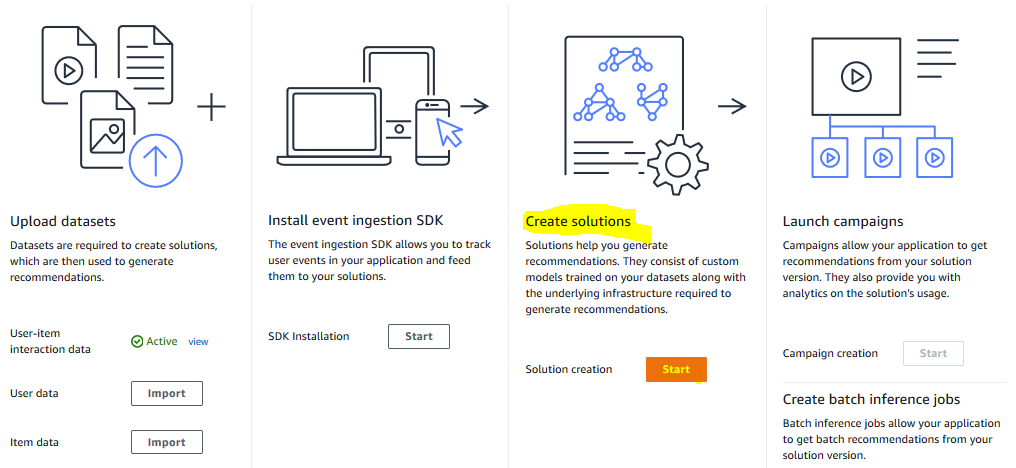
-
On the next screen, type in dojo_solution as the name. Select aws-user-personalization as the recipe. Click on the Next button.
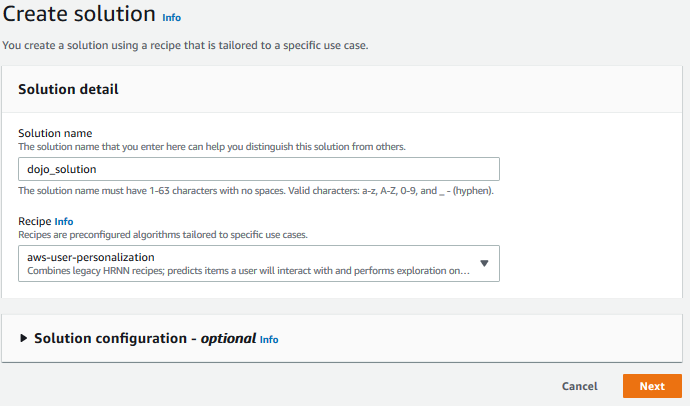
-
On the next Solution overview screen, click on the Finish button.
-
It will start the solution creation which is primarily training the model using the training data. It will take quite some time to complete. When building this workshop, it took around 40 mins. Wait till the Create new campaign button is visible under Launch campaigns.
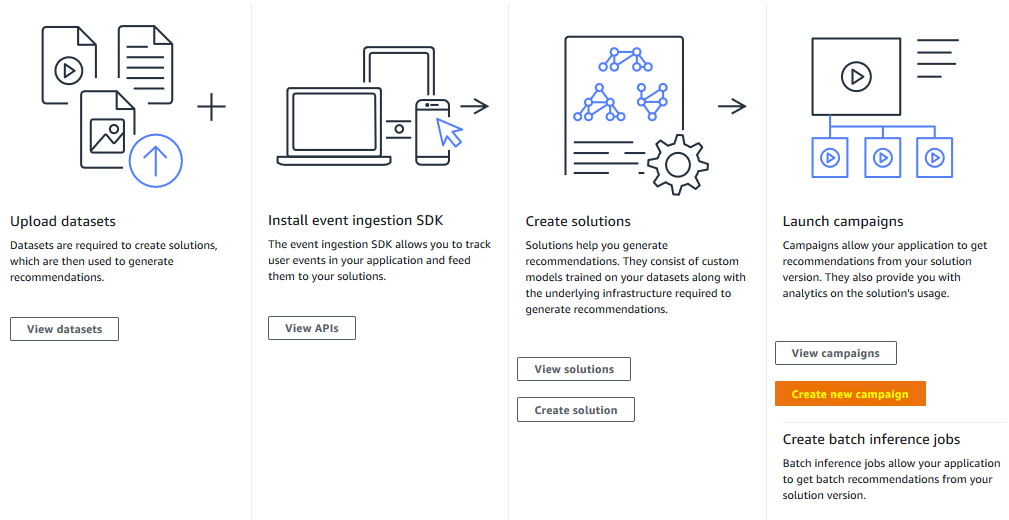
-
The solution is ready. Let’s use this solution to create a campaign to get recommendations.
