Let’s create a Security Group which is used by the VPC Endpoints.
-
Goto VPC Management Console. Click on the Security Groups menu in the left and then click on the Create security group button.
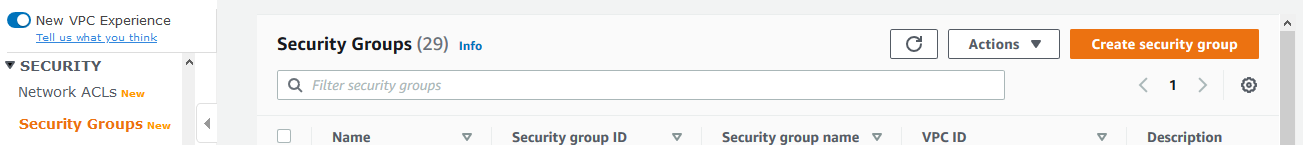
-
On the next screen, type in dojo-endpoint-sg for the security group name and the description fields. Select the dojovpc for the VPC field. Create inbound rule for HTTPS for Source = 0.0.0.0/0. Keep rest of the configuration to the default. Click on the Create security group button.
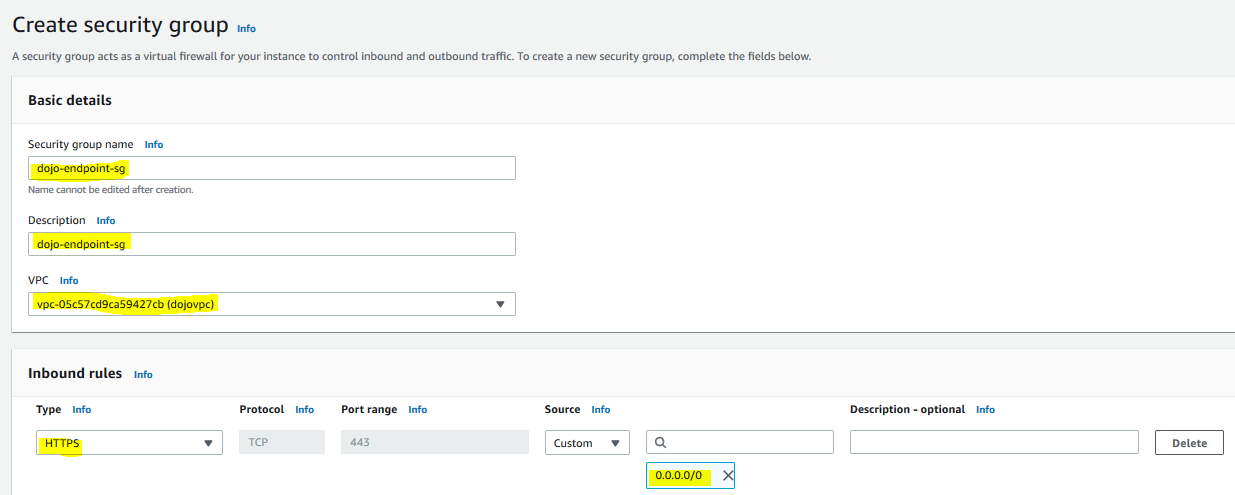
-
The security group is created in no time. In the next step, you create the EC2 IAM Role which is associated with EC2 instances.
