The EMR cluster is ready. You now launch Jupyter Notebook and associate with the EMR cluster.
-
Goto the EMR Management console, click on the Notebooks menu in the left and click on the Create notebook button.
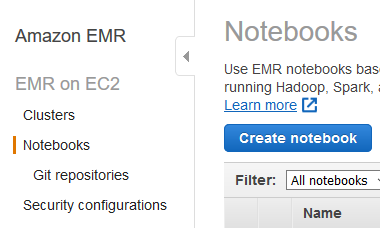
-
On the next screen, type in dojoemrnotebook for the notebook name. For the cluster, select dojoemrcluster. Keep rest of the configuration to the default and click on the Create notebook button.
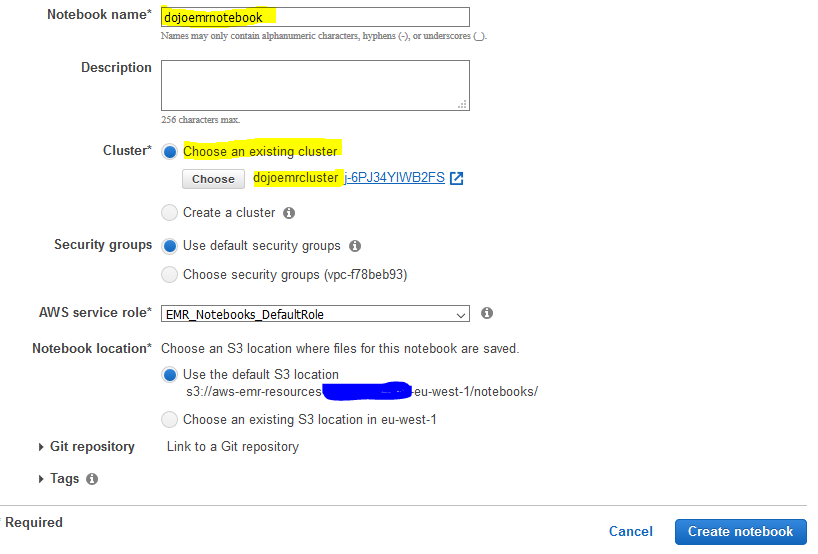
-
It will start notebook creation. Wait till the status changes to Ready.
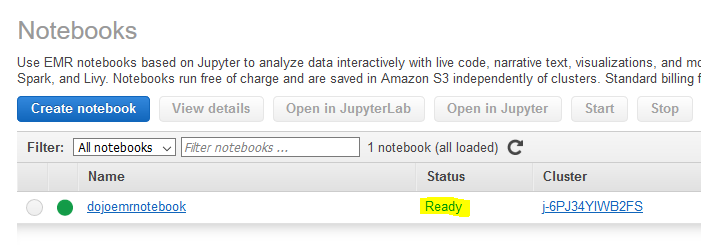
-
The notebook is ready. You can now try PySpark code to process S3 based data using AWS Glue Catalog.
