You create the Lambda Function which works as the backend for the API in the API Gateway.
-
In the Lambda Console, click on the Functions menu in the left and then click on the Create function button.
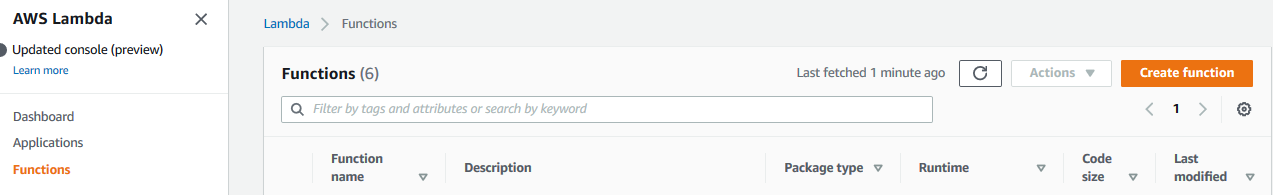
-
On the next screen, select Author from scratch as the option. Type in dojofunction as the name. Select Python 3.8 as the runtime. Select Create a new role with basic Lambda permissions as the option for the permissions. Finally, click on the Create function button.
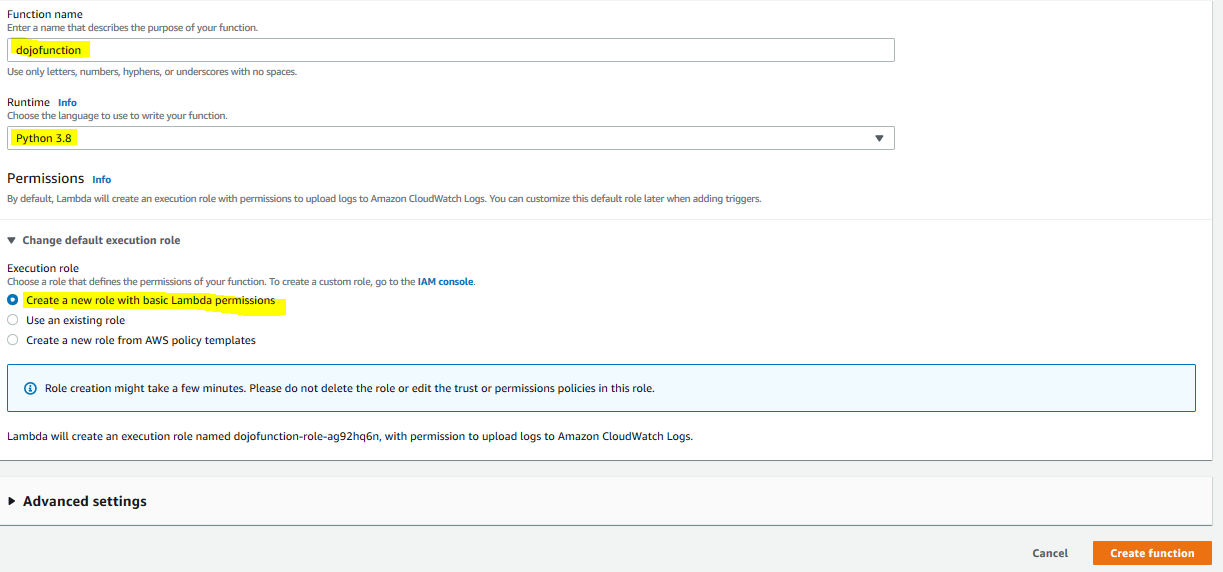
-
The function is created in no time. You leave the function code to the default which is just responding with Hello from Lambda! upon execution. You will use this default code as the business logic behind the API.
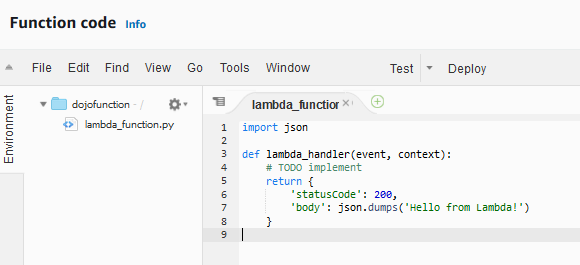
-
The Lambda function is ready. Let’s now configure Private REST API in API Gateway.
