In this step, Amazon Forecast will use an algorithm to train a predictor model with the sample data imported in the dataset group.
-
On Amazon Forecast dashboard, click on the Start button under the Train a predictor.
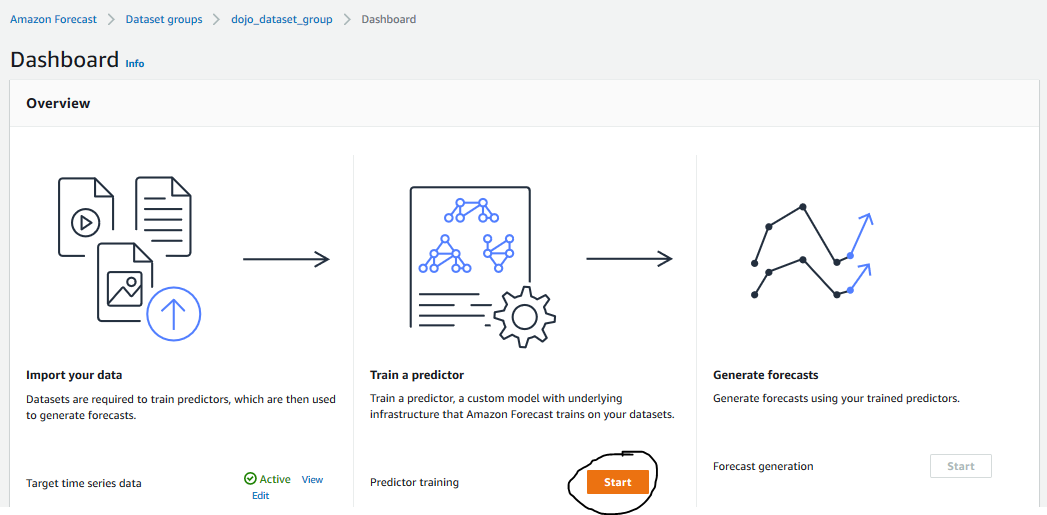
-
On the next screen, type in dojo_predictor as the name. Type in 30 for the forecast horizon as you want prediction for 30 days. Select Automatic (AutoML) option to allow Amazon Forecast to select right algorithm for the data. You also have choice to choose algorithm manually. Keep rest of the configuration by default and click on the Train Predictor button.
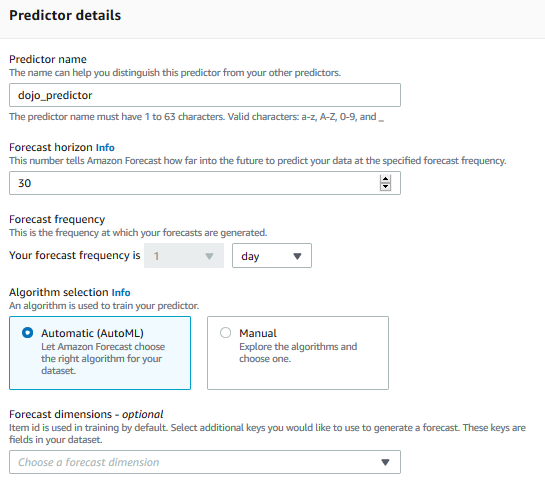
-
The predictor training will start. It will take quite some time to complete the training. When building this workshop, it took around 70 mins. Wait till the status of the predictor training changes to Active.
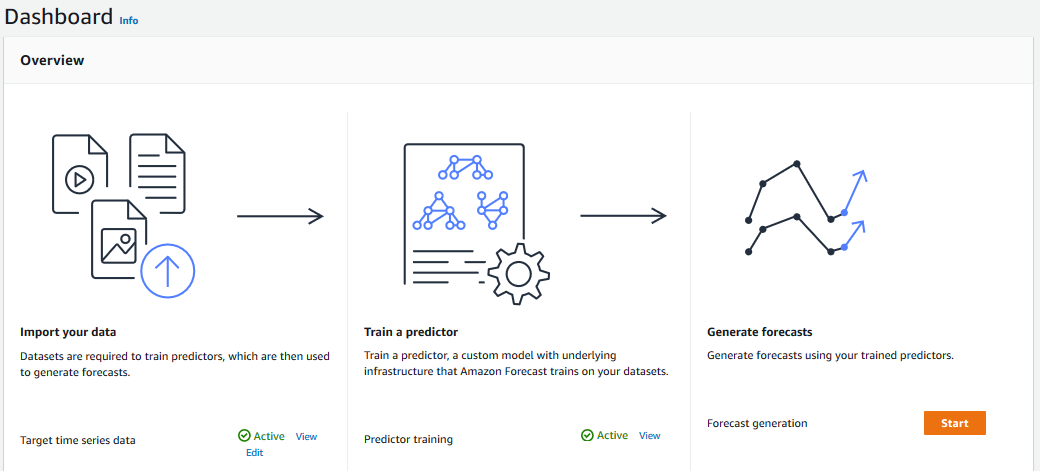
-
The predictor model is trained and ready. Let’s use this model to generate the forecast for house prices in the next step.
