You will use a sample data to train the model for the Amazon Forecast. Download the data from the link. The sample data has sell-price of the houses in different zip (pin/post) codes on different dates. The workshop will use this data to build a model which helps in forecasting the price of house in a particular zip code for a data range.
The csv file has the following fields:
1st field - data type of datetime - date of house sell. In Amazon Forecast, this field is called timestamp and presents the date when the transaction happened.
2nd field - data type of string - zip code where the house is sold. In Amazon Forecast, this field is called item_id. The forecast is made for this field for a date range.
3rd field - data type of integer - the price of the house sold. In Amazon Forecast, this field is called target_value. This is the value you want to forecast for a house.
These three fields are mandatory for the training data in Forecast.
The data looks like the following =
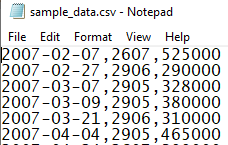
You will upload the sample data file to a S3 bucket.
Login to AWS Console and choose Ireland as the region.
Create a bucket with name dojo-forecast-records. If this bucket name is not available, use a bucket name which is available.
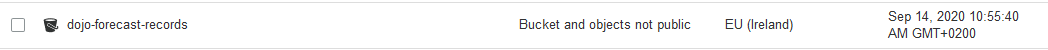
Upload the sample_data.csv file into the bucket created.
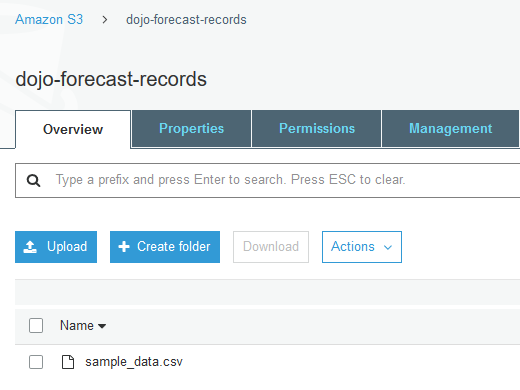
The training data is ready. The next step is to create an IAM role which is used by Amazon Forecast to work with the training data stored in Amazon S3.
