You now create IAM Role which is used by the Amazon Forecast to access training data in Amazon S3.
-
Login to your AWS account and go to IAM Management Console. Click on the Roles menu in the left side and then click on the Create role button.
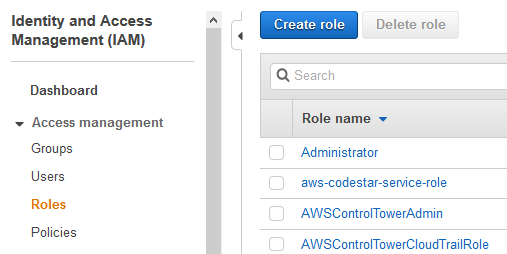
-
On the next screen, select Forecast as the AWS Service. Click on the Next: Permission button.
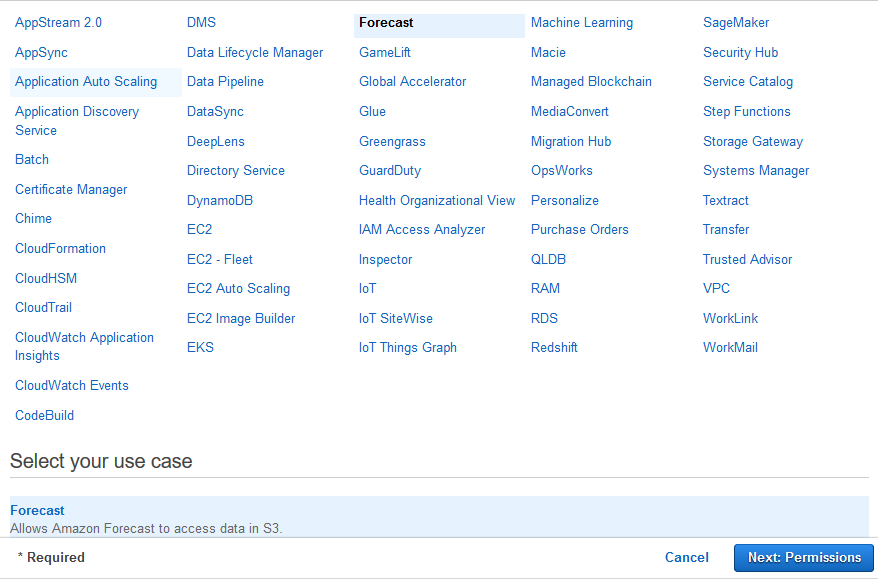
-
On the next screen, click on the Next: Tags button.
-
Click on the Next: Review button on the next screen.
-
On the next screen, enter the Role name as dojoforecastrole and click on the Create role button.
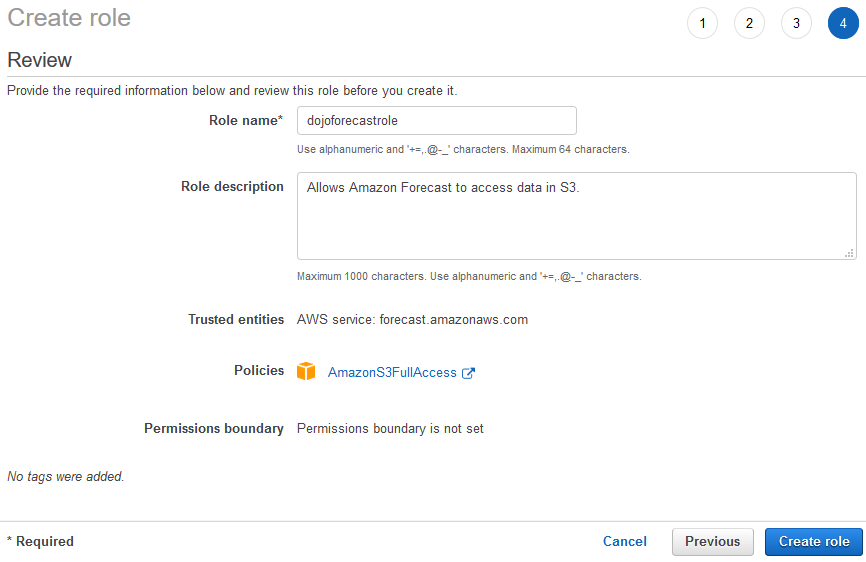
-
The role is created in no time. Make note of the Role ARN as you need it later when configuring Amazon Forecast.
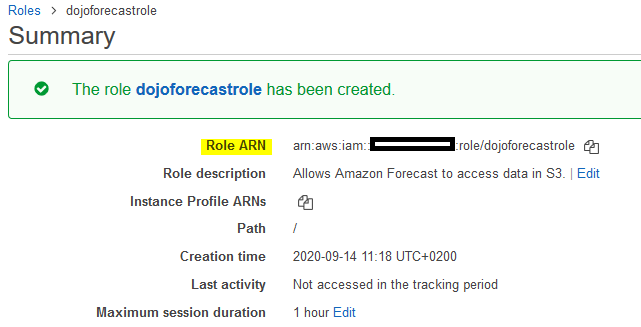
-
The next step is to create dataset group in Amazon Forecast and import the training data.
