In this step, you create SNS topic and subscription which is used by the AWS IoT Device Defender to send notifications about the device related alerts.
-
Goto the Amazon SNS Console. In the left menu, click on the Topics and then click on the Create topic button.
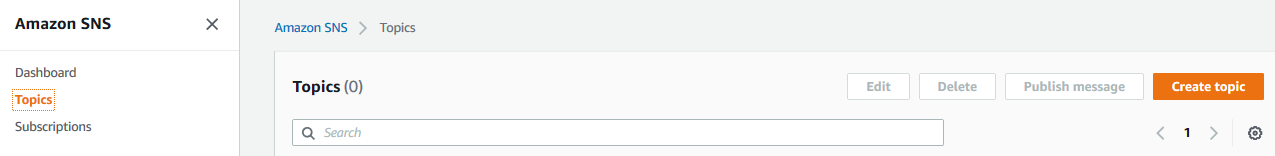
-
On the next screen, type in dojodevicetopic as the topic name and then click on the Create topic bucket.
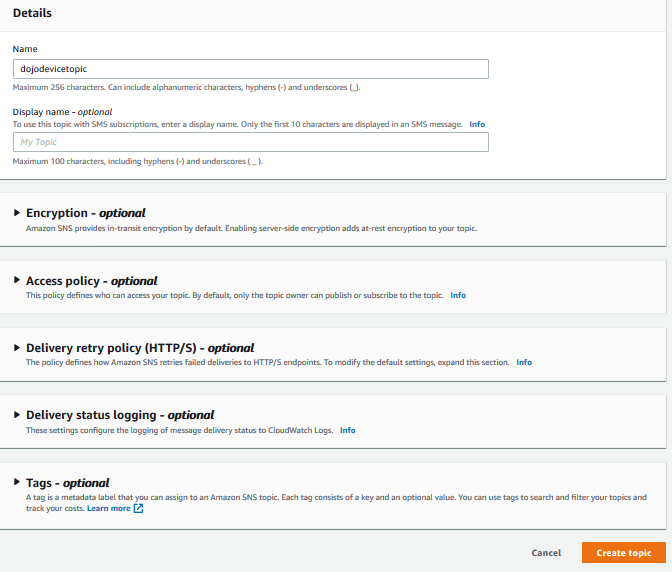
-
The topic is created in no time. You now need to create subscription to enable notification using the topic. You will configure email based subscription to get notifications over emails. On the next screen, click on the Create subscription button.
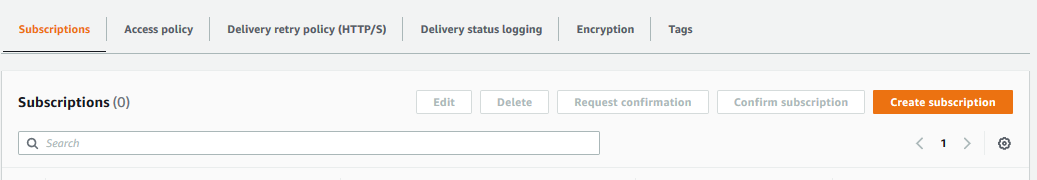
-
On the next screen, select Email as the protocol, enter a valid email id in the endpoint. Then click on the Create subscription button.
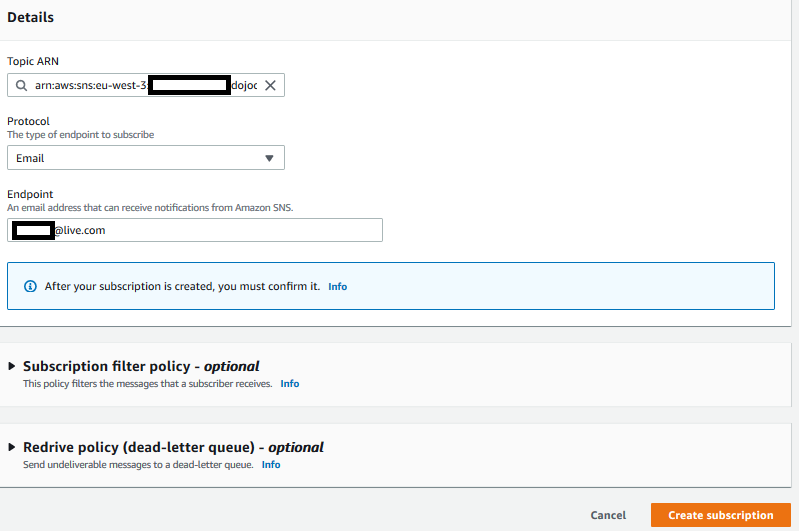
-
The subscription is created in no time. Since it is an email based subscription, it has to be confirmed by the email owner. For that reason, the subscription stays in Pending confirmation status.
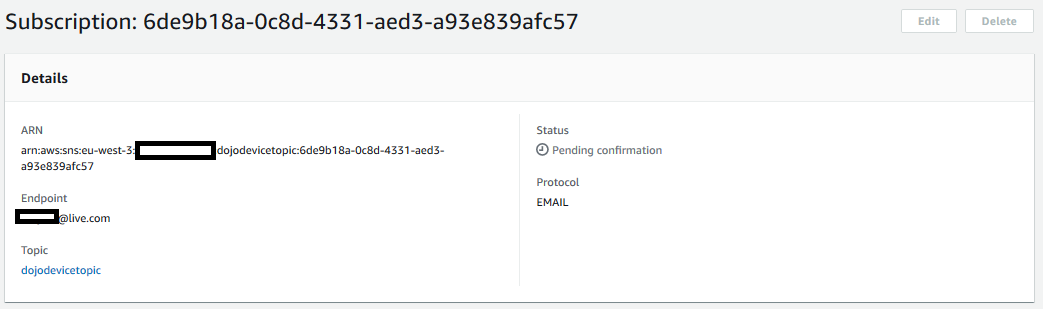
-
Goto the inbox of the email id used, you will see an email like shown below. Click on the Confirm subscription link to confirm the subscription.
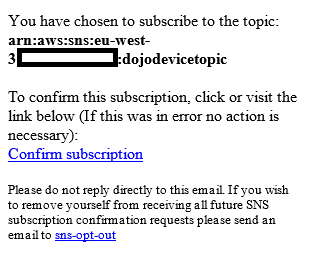
-
You will find that the subscription back in AWS has turned to Confirmed status now.
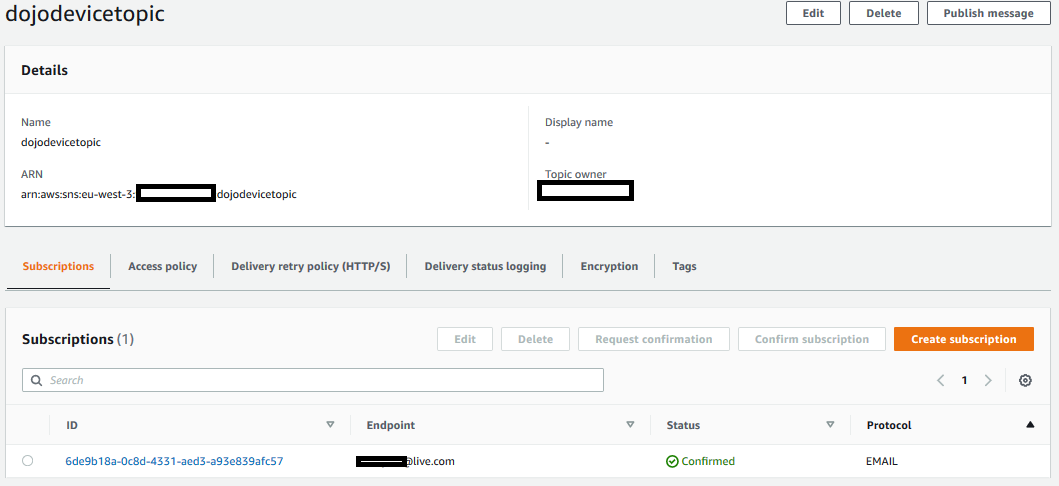
-
The topic and subscription are ready. Time to start the core of the exercise - registering the AWS IoT Device.
