You first create an IAM Role which is used by AWS IoT Core to call other AWS Services such as Amazon SNS.
-
Login to your AWS Account and choose an AWS region of your preference. The workshop uses Paris as the region.
-
Goto the IAM Management Console. Click on the Roles menu item in the left and then click on the Create role button.
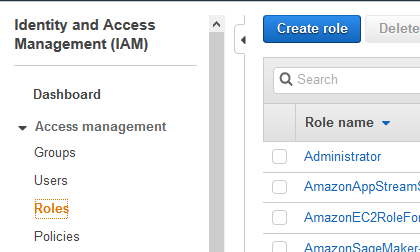
-
Select IoT as the AWS Service and use case. Click the Next: Permissions button.
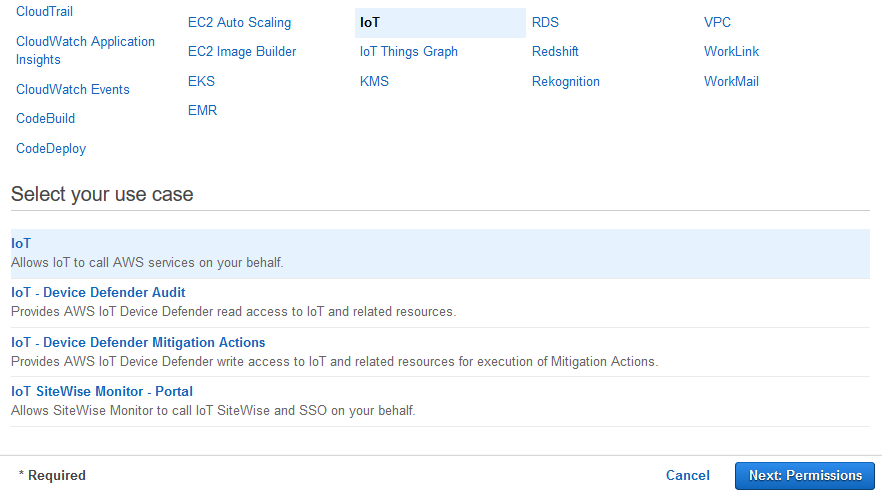
-
On the next screen, click on the Next: Tags button.
-
On the next screen, click on the Next: Review button.
-
On the next screen, enter the Role name as dojoiotrole and click on the Create role button.
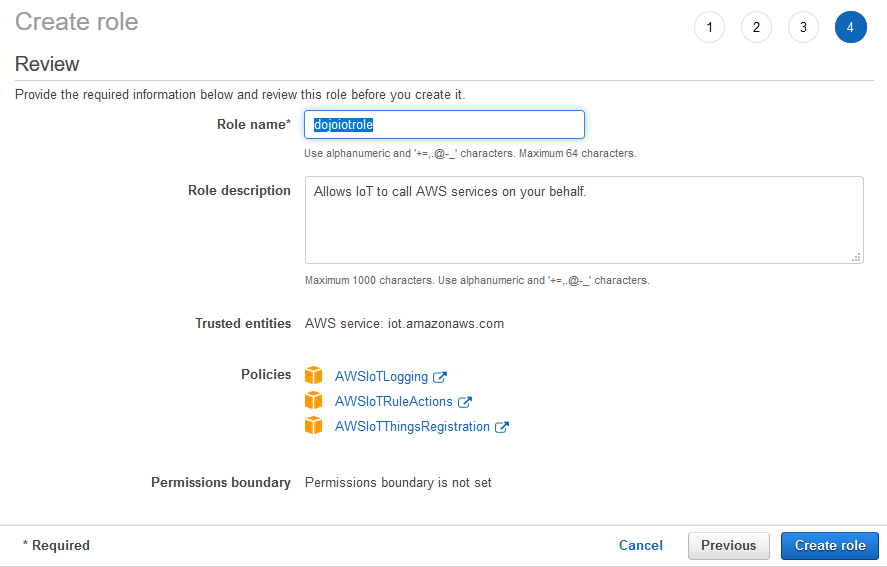
-
The role is created in no time. Since the role is used to call Amazon SNS service by the IoT Device Defender, update the dojoiotrole and attach an additional policy AmazonSNSFullAccess along with the existing three policies.
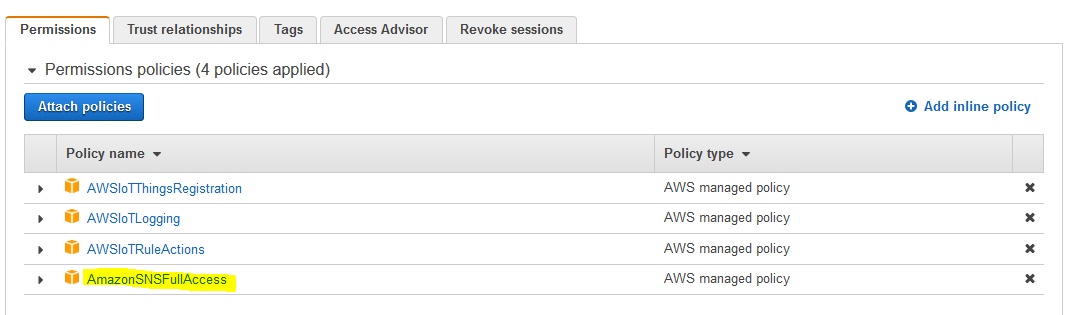
-
You will now create an Amazon SNS Topic which is used to send notification when alerts are generated by the AWS IoT Device Defender.
