Using Custom Transformation in AWS Glue Studio
AWS Glue Studio is GUI based service to create, run, and monitor extract, transform, and load (ETL) jobs in AWS Glue. It helps in visually composing data transformation workflows and run them on AWS Glue’s Apache Spark-based serverless ETL engine. AWS Glue Studio supports both tabular and semi-structured data. AWS Glue Studio also offers tools to monitor ETL workflows and validate that they are operating as intended.
Custom Transform (custom code node) in AWS Glue Studio allows to perform complicated transformations on the data using custom code. The Custom code node allows to enter a script that performs the transformation on the data.
In this workshop, you create an ETL job using AWS Glue Studio which reads data from the data lake data catalog, performs transformation using custom code (Custom Transform) and writes to the S3 bucket.
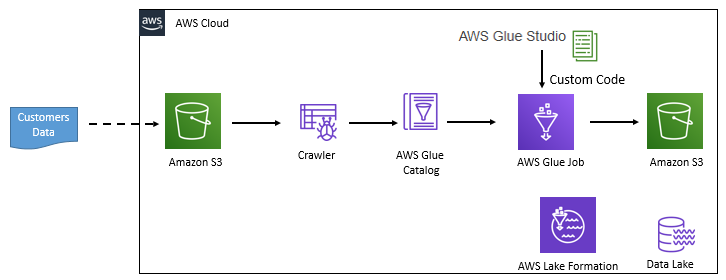
The AWS Resource consumption for the workshop falls under AWS Free Tier.

