You need to configure Salesforce as the data source for the Kendra index. Before you can connect Amazon Kendra to the Salesforce, you must create a Salesforce connected app with OAuth enabled so that Amazon Kendra can connect to the Salesforce over API.
Please use the link to understand the configuration requirement in detail.
-
For this workshop, Salesforce developer edition trial version is used. Login to the Salesforce. Goto Setup and then in left side click on the Apps option under Build > Create menu.
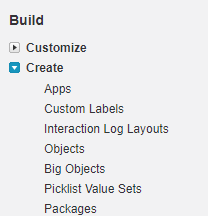
-
It will open the Apps page. Click on the New button under the Connected Apps section.
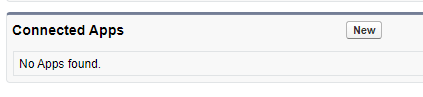
-
On the next screen, type in dojoapp for the Connected App Name and API Name fields. Type in a valid Contact Email. Select Enable OAuth Settings option under the API section. Type in https://login.salesforce.com/services/oauth2/callback for the Callback URL field. Select Full access(full) for the Selected OAuth Scopes field. Leave rest of the fields as default and click on the Save button.
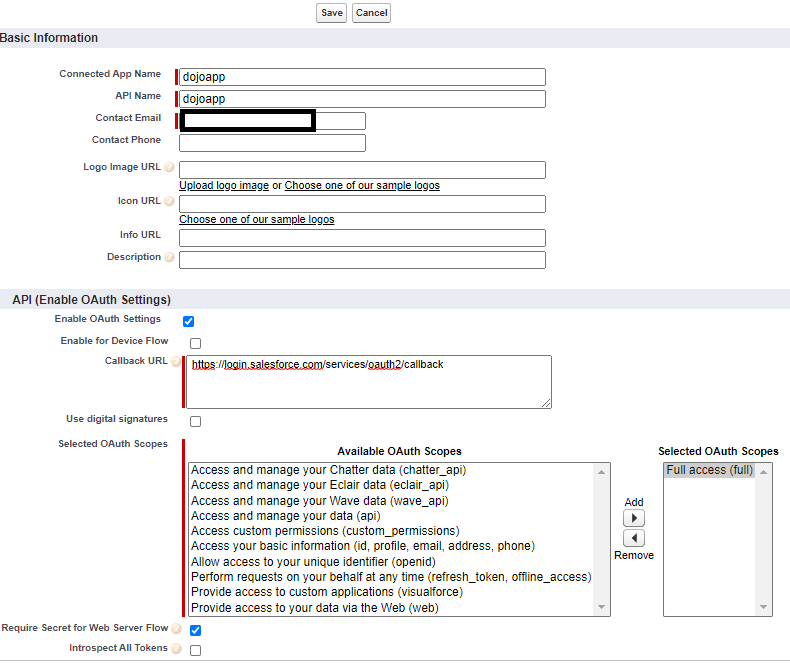
-
On the next screen, click on the Continue button.
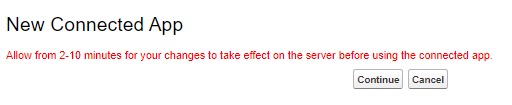
-
It will take couple of minutes before the app the ready. Wait till the message Allow from 2-10 minutes for your changes to take effect on the server before using the connected app. disappears. But in the meanwhile, make note of the Consumer Key and Consumer Secret fields as you need them in Amazon Kendra for the data source configuration purpose.
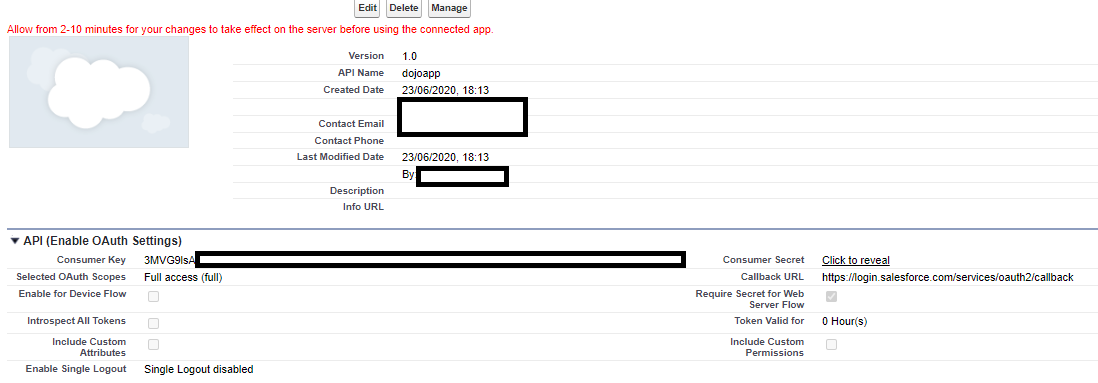
-
You also need Security Token for the Salesforce user account to be used in Amazon Kendra configuration. The workshop will use the Security Token of the current logged-in user account. Click on the Reset Security Token button under the Personal setting of the user account. You will be emailed the Security Token, please make note of that.
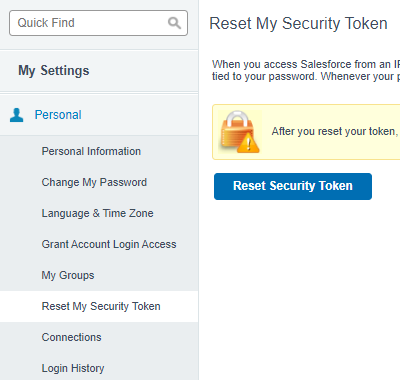
-
The Salesforce configuration is ready. Please make sure you have taken note of the keys and tokens as instructed in the steps. Let’s add Salesforce as the data source in Kendra index.
