You create a DynamoDB table dojotable which is used to store data for the web application.
-
The exercise is using the new UI console for DynamoDB. Goto DynamoDB console. Select Tables menu in the left and then click on the Create table button.
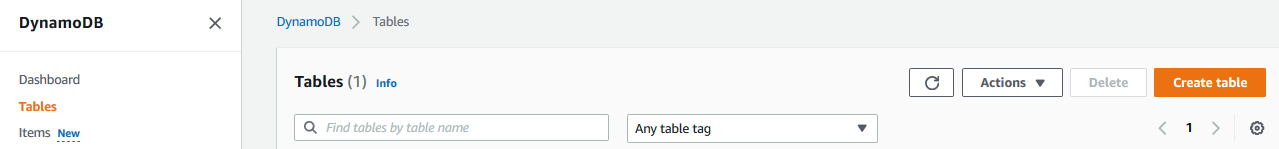
-
On the next screen, type in dojotable as the table name. Type in email as the partition key with data type selected as String. Keep rest of the configuration to the default and click on the Create table button.
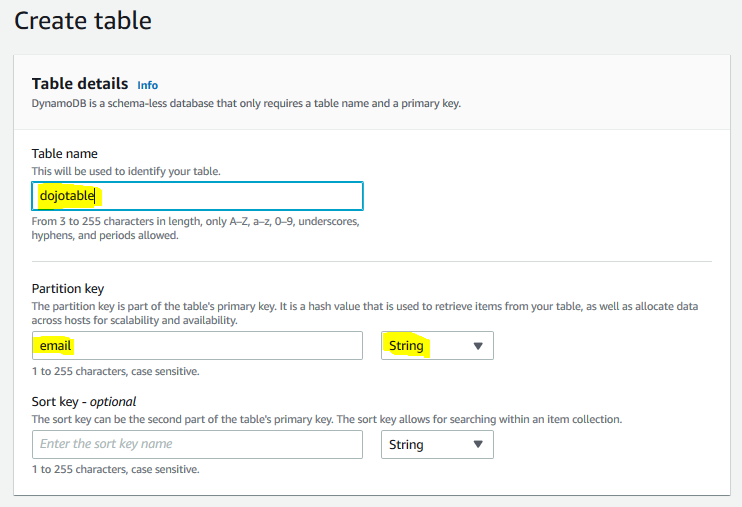
-
The table is created in no time. Next, you configure Lambda function which hosts the code and UI of the web application.
