You launch ECS Fargate cluster where application is deployed based using the docker image.
-
Goto the AWS Elastic Container Services (ECS) console and click on the Clusters menu in the left and then click on the Create Cluster button.
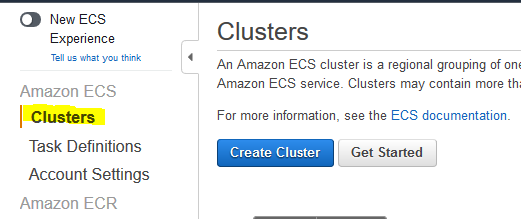
-
On the next screen, select Networking only option and click on the Next step button.
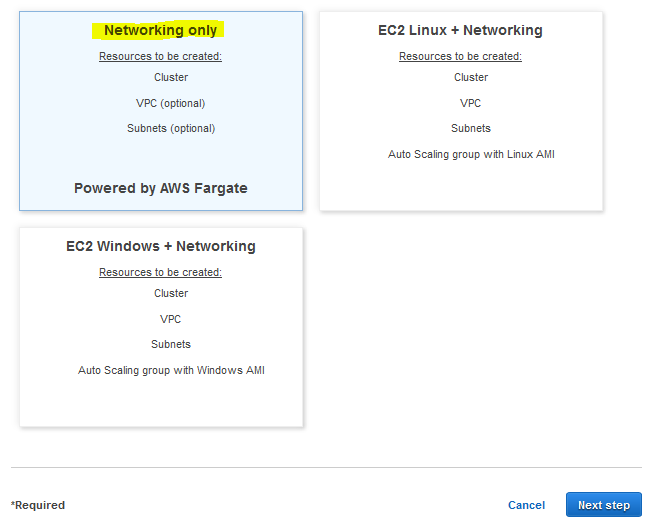
-
On the next screen, type in dojofargatecluster as the cluster name. Keep rest of the configuration to the default and click on the Create button.
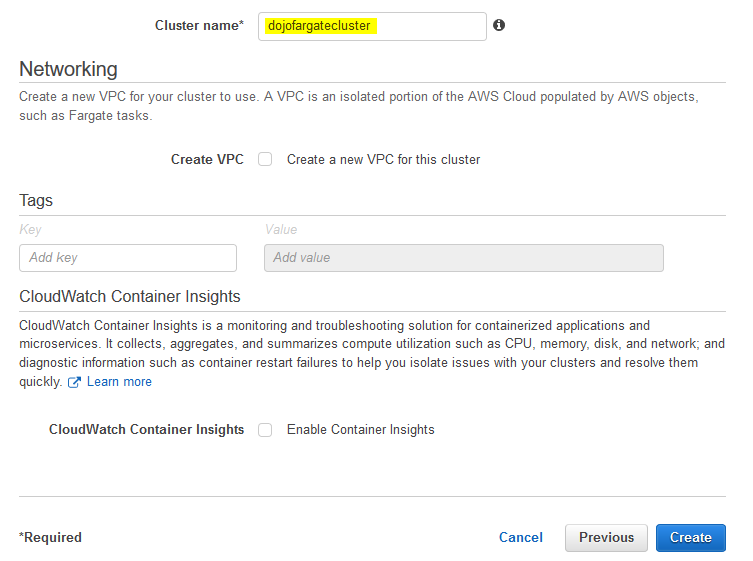
-
The cluster will be launched in no time. You now configure the task definition.
