You need to update the handler in the Lambda Connector function before you can use it for the query.
-
Goto Lambda Management console and open dojolambdapostgresconnector Lambda function details. Click on the Edit button under the runtime settings.
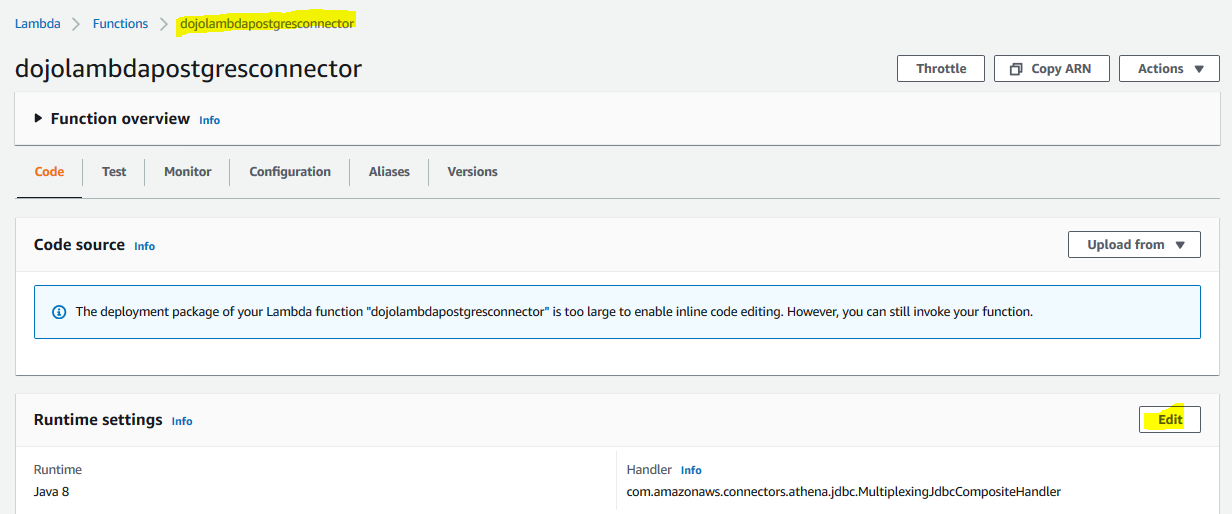
-
On the next screen, update the handler with the value com.amazonaws.connectors.athena.jdbc.postgresql.PostGreSqlCompositeHandler. You are updating runtime to use PostgreSQL specific handler. Click on the Save button.
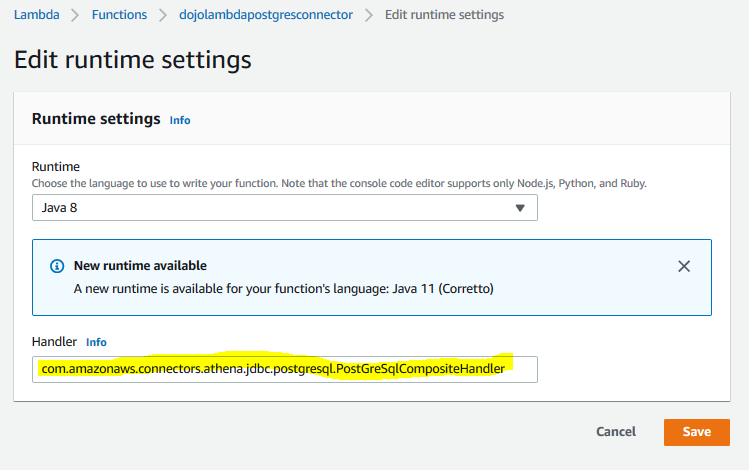
-
Lambda connector runtime handler is updated. All the configurations are in place. Follow the next step to query the data.
