Time to query RDS database using Amazon Athena Query Editor.
-
Goto Athena Management console and click on Query Editor link.
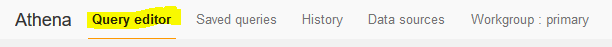
-
On the next screen, select dojordscatalog as the data source and you will find the RDS instance database schemas listed under database field.
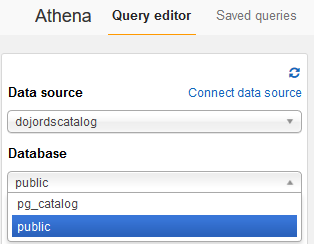
-
On the same screen, select public database and you will find customers table listed from the dojodatabase in the public schema in the RDS instance.
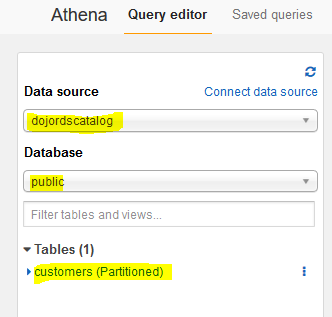
-
On the same screen, run the following query to fetch data from the customers table.
select * from customers`
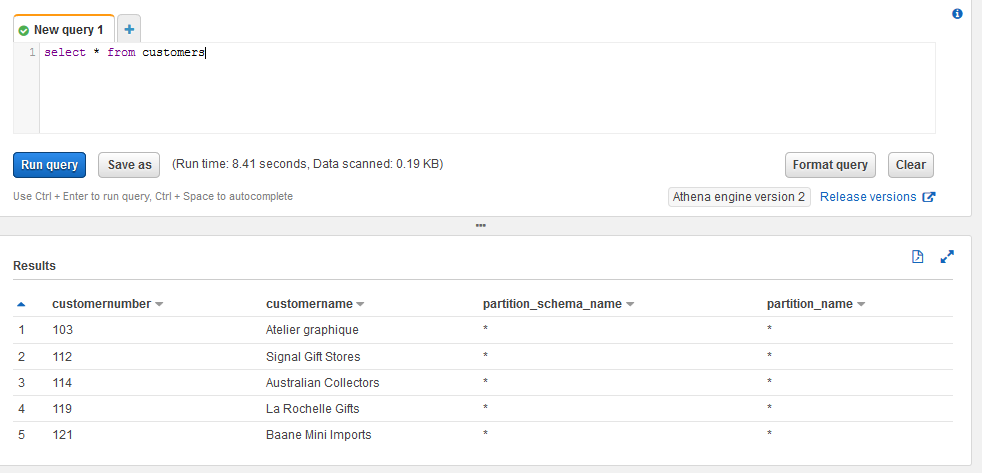
-
This finishes the workshop. Follow the next step to clean up the resources so that you don’t incur any cost post the workshop.
