Amazon Athena federated query works with Athena Version Athena engine version 2. You change primary workgroup engine version to Athena engine version 2.
-
Goto Athena Management console and click on Workgroup : primary workgroup link.
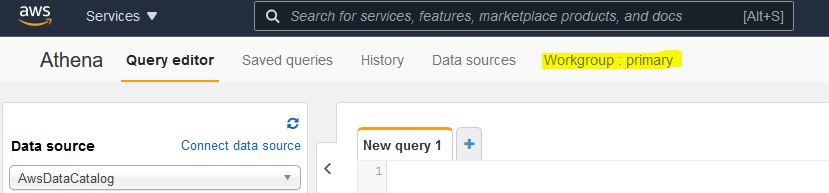
-
On the next screen, select primary workgroup and click on the View Details button.
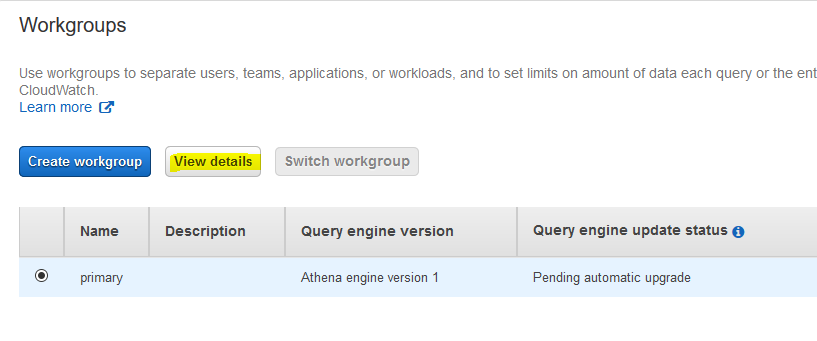
-
On the next screen, click on the Edit workgroup button.
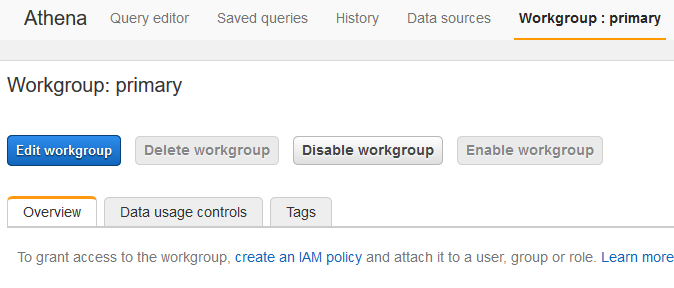
-
On the next screen, under Query engine version section, select Manually choose an engine version now option. Then select Athena engine version 2 (recommended) option and click on the Save button.
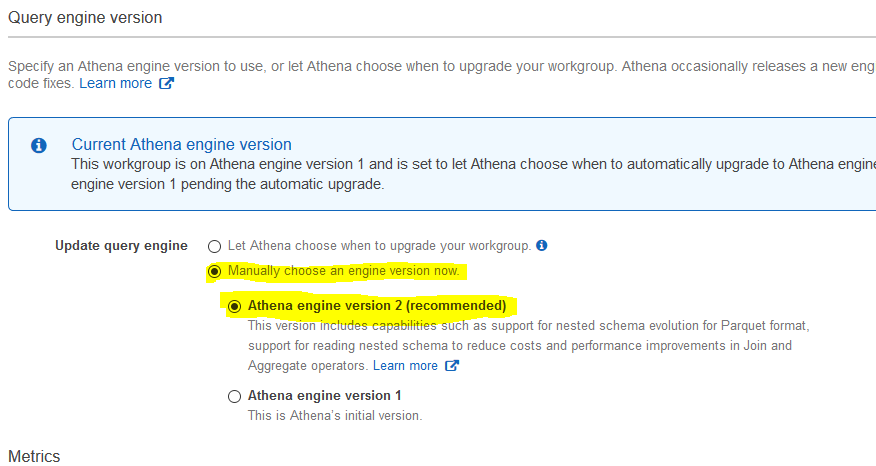
-
The workgroup is updated.
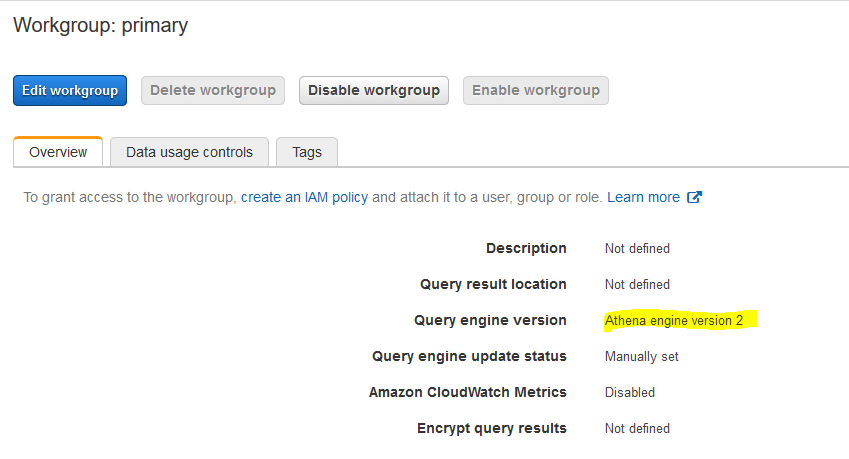
-
The next step is to configure RDS PostgreSQL instance as the data source for Amazon Athena.
