In this step, you create AWS Glue database where the customers.csv data will be cataloged.
-
Goto Glue Management console. Click on the Databases menu in the left and then click on the Add database button.
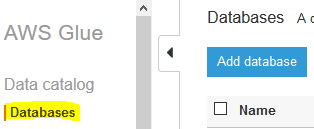
-
On the next popup screen, type in dojodb as the database name and click on the Create button.
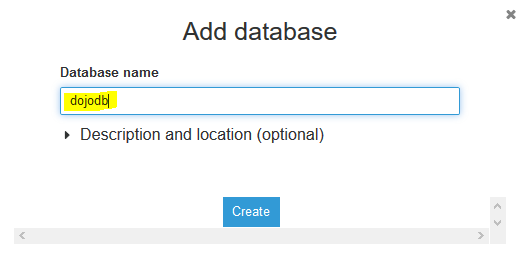
-
The database is created in no time. The next step is to configure the crawler which can catalog the data stored in the S3 bucket.
