You configure RDS Instance credential secret in Amazon Secrets Manager which is later used for the federation configuration.
-
Goto the AWS Secrets Manager console and click on the Store a new secret button.
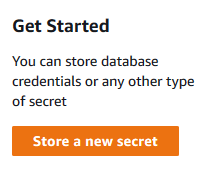
-
On the next screen, select Credentials for RDS database option. Type in postgres as the user name. Type in Password1! for the password. Select dojordsinstance RDS instance and click on the Next button.
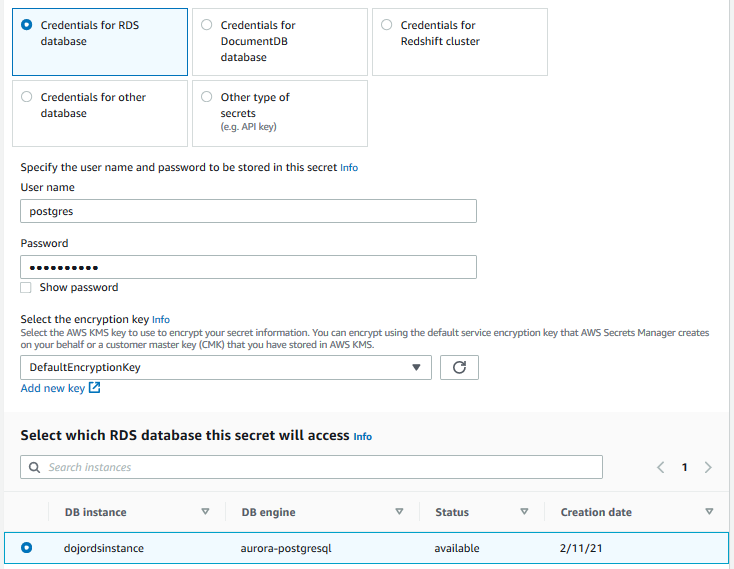
-
On the next screen, type in dojordsinstancekey for the secret name and cick on the Next button.
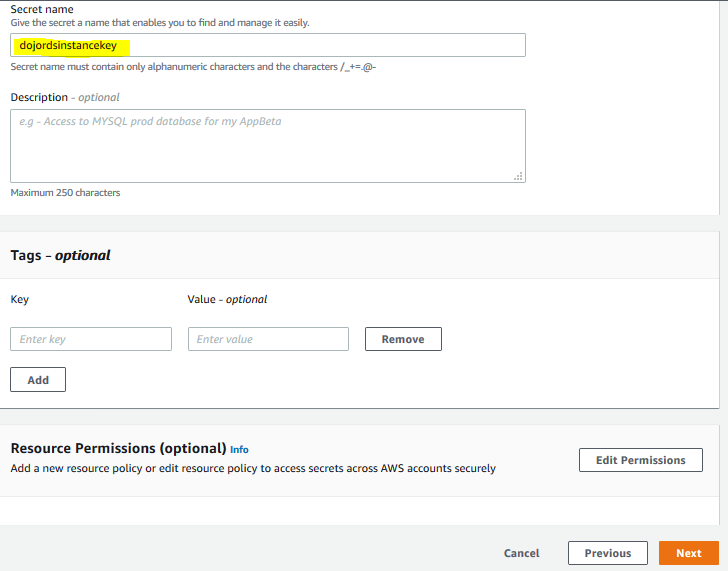
-
On the next screen, keep everything default and click on the Next button.
-
On the next screen, click on the Store button. The secret is created. Open the secret detail and make note of the Secret ARN as you need it later when configuring the federation.
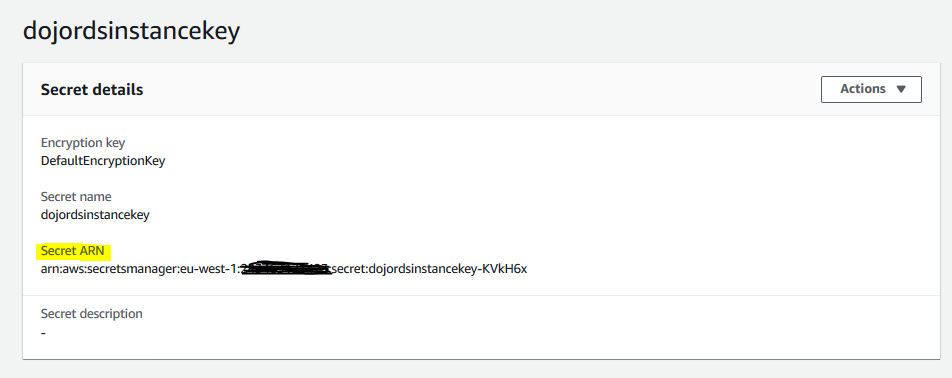
-
In the next step, you configure IAM Role for the Redshift Cluster.
