You configure VPC Endpoint which provides private access to the private API in the API Gateway.
-
Goto VPC Management Console. Click on the Endpoints menu in the left and then click on the Create Endpoint button.
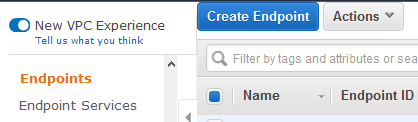
-
On the next screen, select AWS services for the service category. Select com.amazonaws.eu-west-1.execute-api for the service name. Select the default VPC for the VPC field. Select all three subnets of the VPC. Check Enable DNS name option. Select dojo-api-sg as the security group. Select Full Access for the policy and finally click on the Create endpoint button.
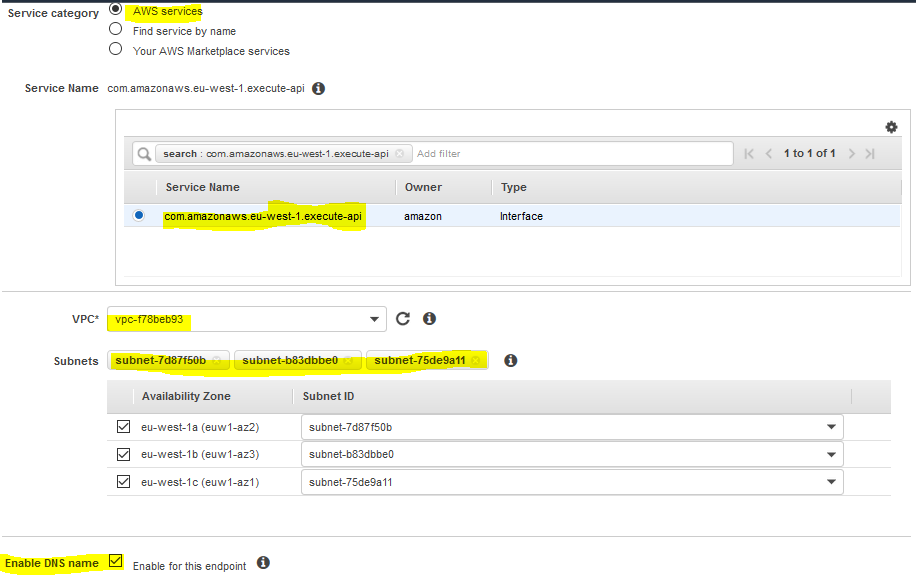
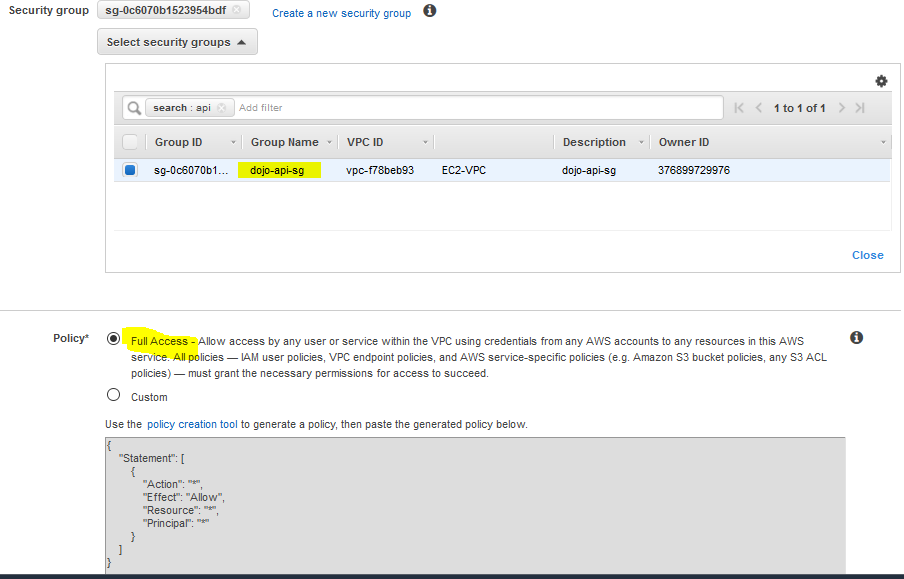
-
The endpoint is created. You make note of the Endpoint Id once the endpoint is ready as you need it later when configuring and calling the private API.
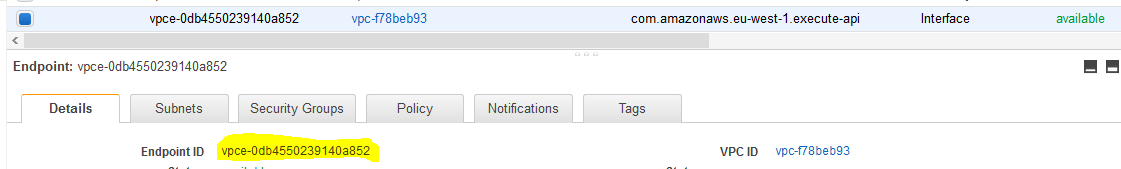
-
In the next step, you create the Lambda function which works as the backend for the API in the API Gateway.
