You published the message in the previous task. Let’s check how the messages look in the Lambda function. The Lambda function is storing the messages in CloudWatch log as dummy processing.
-
Goto Amazon Lambda console, open the dojolambdafunction details. Click on the Monitoring tab and then click on the View logs in CloudWatch link.
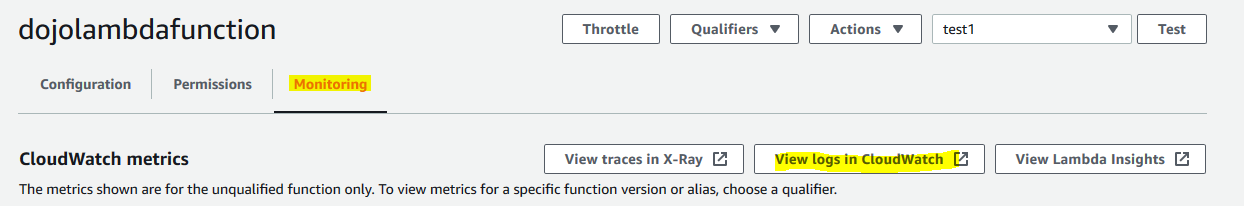
-
It opens the log view in a new browser window or tab. Click to open the Log stream.
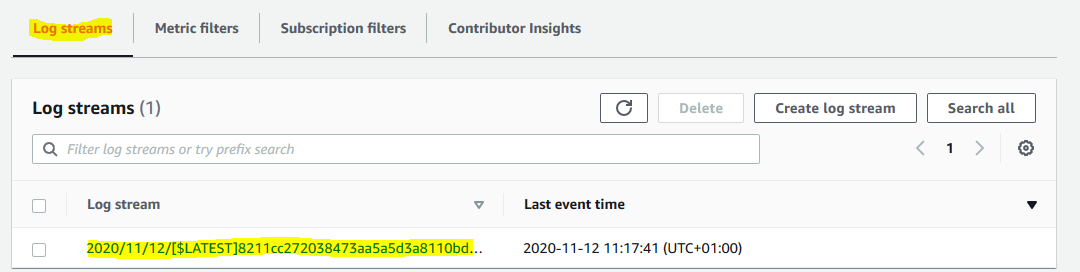
-
In log stream log, you can see the device message logged by Lambda. You see that the device message is passed in the original format to the the Lambda function. All you need to do is to build your business logic to process the message.
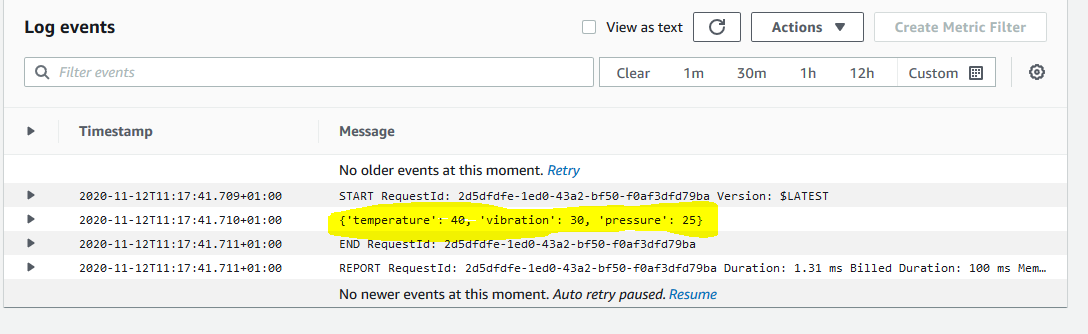
-
That finishes the workshop. Please follow the next task to clean-up the resources so that you don’t incur any cost post the workshop.
