In this task, you create an Amazon Timestream database and table where the IoT device publishes the messages.
-
Goto Amazon Timestream console, click on the Create database button.
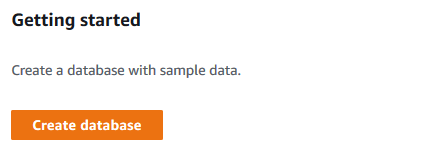
-
On the next screen, select Standard database option. Type in dojodatabase as the name. Keep the rest of the configuration to the default and click on the Create database button.
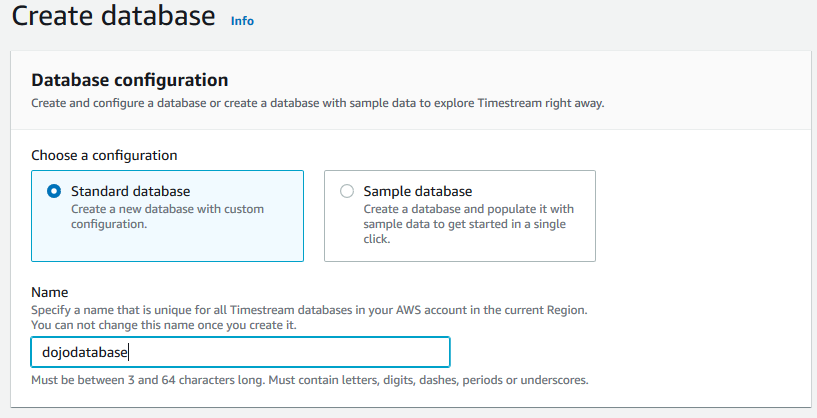
-
Database is created in no time. Open the database details and click on the Create table button.
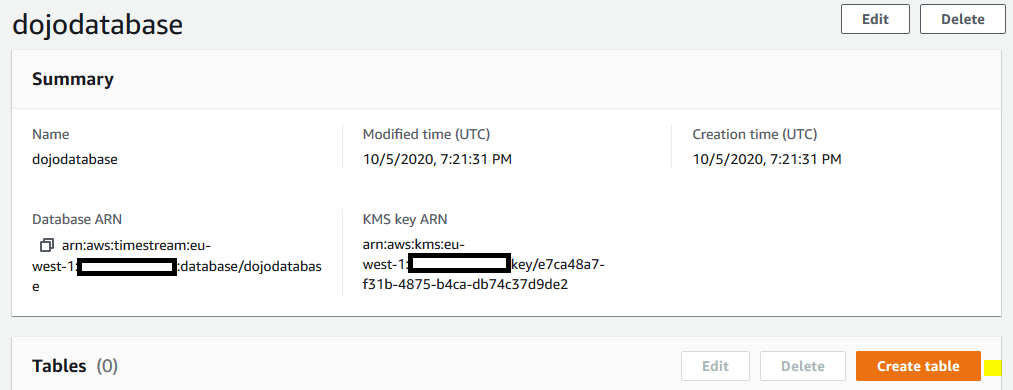
-
On the next screen, type in dojotable as the table name. Select 1 Day for the Memory store retention and Magnetic store retention fields. Click on the Create table button.
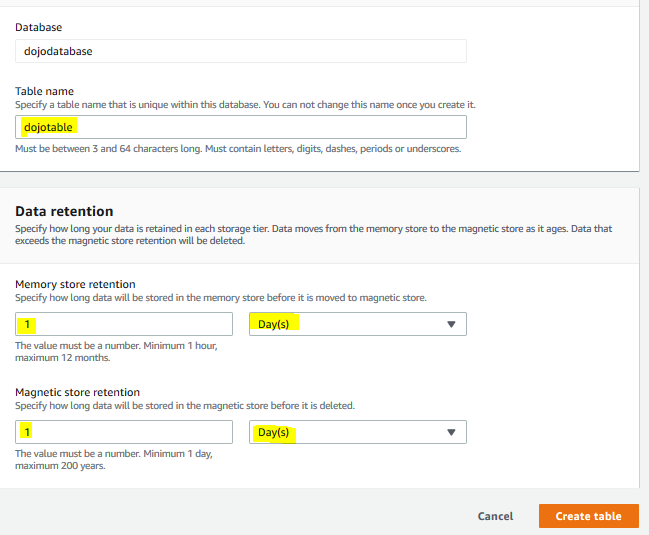
-
The table is created in no time. Next you configure IoT Device to publish messages to the Timestream database table.
