You published the messages in the previous task. Let’s check how the messages look in the Timestream database table.
-
Goto Amazon Timestream console, open the dojotable table details and click on the Query table button.
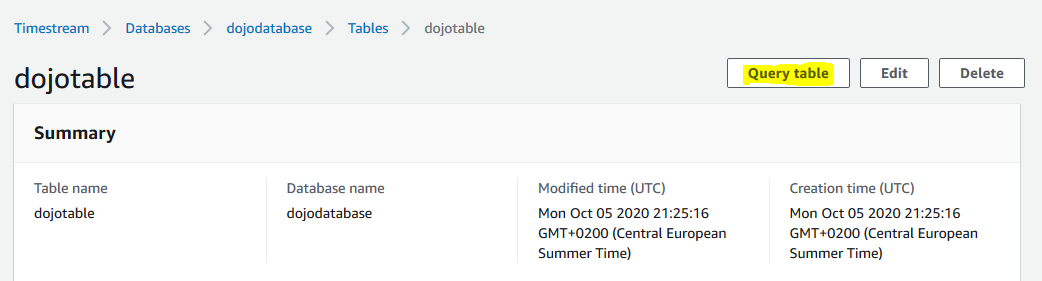
-
On the next screen, copy-paste the following query and click on the Run button.
SELECT * FROM "dojodatabase"."dojotable"`
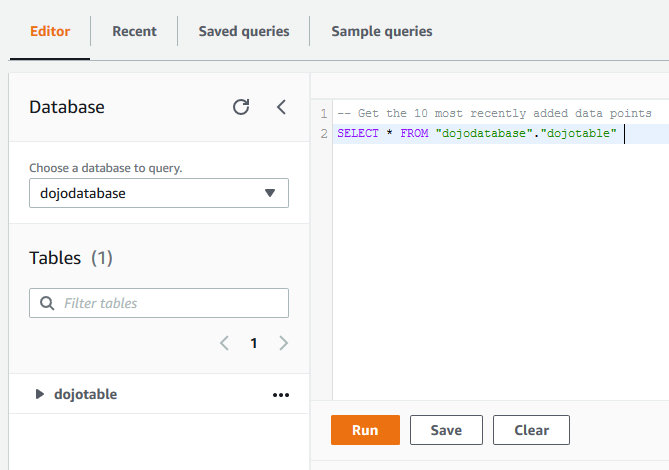
-
You can see the result as the following.
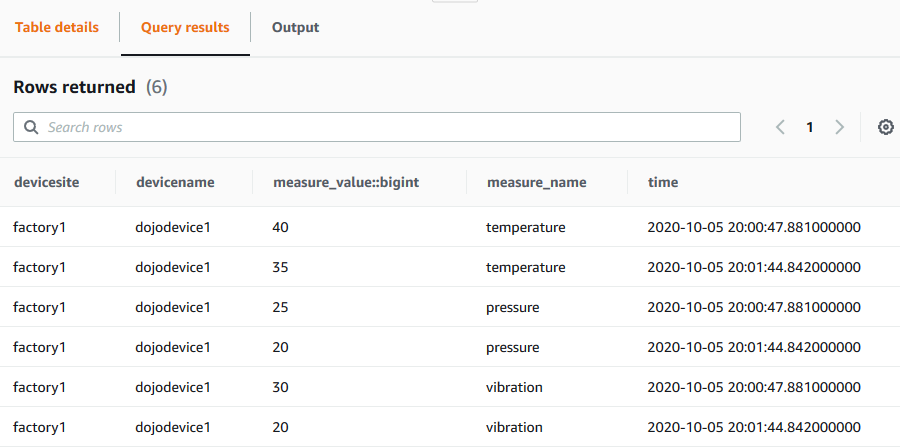
-
You can see how the device data has been stored. Each field in the message has been broken into measure_name and measure_value pair with timestamp. Further the measurements have been contextualized with the dimensions - devicesite and devicename as you configured in the IoT rule.
-
That finishes the workshop. Please follow the next task to clean-up the resources so that you don’t incur any cost post the workshop.
