The notebook instance is ready. You now write code which calls Fraud Detector to check risk with the event.
-
In the Amazon SageMaker console, select dojofraudclientnotebook instance and click on the Open Jupyter option under the Actions menu.
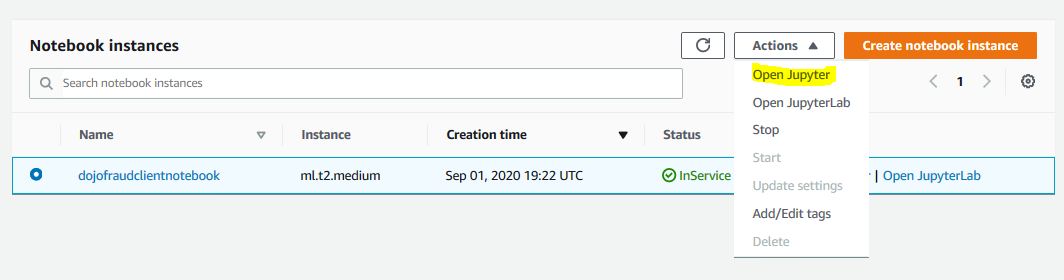
-
It will open Jupyter in a new browser tab or window. Select conda_python3 option under the New menu. Basically, you are starting a notebook with Python3. Such notebook also comes with Python Boto3 SDK deployed which will help in calling Fraud Detector APIs.
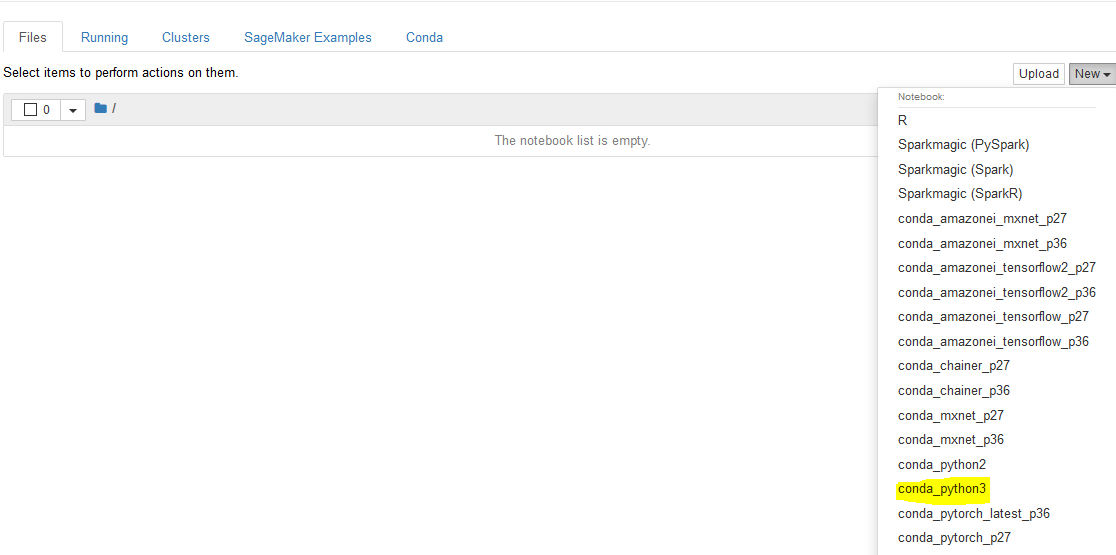
-
It will open a notebook in a new browser tab or window.
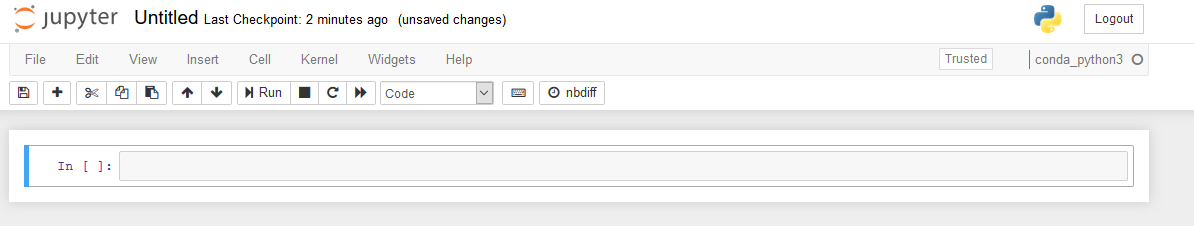
-
Copy-paste the following code in the cell in the notebook.
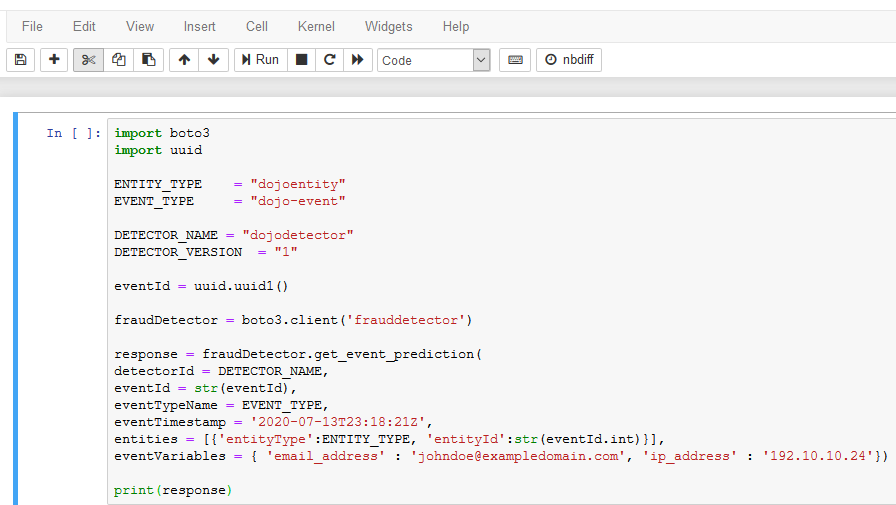
import boto3 import uuid ENTITY_TYPE = "dojoentity" EVENT_TYPE = "dojo-event" DETECTOR_NAME = "dojodetector" DETECTOR_VERSION = "1" eventId = uuid.uuid1() fraudDetector = boto3.client('frauddetector') response = fraudDetector.get_event_prediction( detectorId = DETECTOR_NAME, eventId = str(eventId), eventTypeName = EVENT_TYPE, eventTimestamp = '2020-07-13T23:18:21Z', entities = [{'entityType':ENTITY_TYPE, 'entityId':str(eventId.int)}], eventVariables = { 'email_address' : 'johndoe@exampledomain.com', 'ip_address' : '192.10.10.24'}) print(response)`
-
In the code above, you create client for frauddetector and use get_event_prediction method to find risk for the email_address and ip_address passed as the parameters. You are also passing detector name, entity type and event type as the parameters. You then print the response of the get_event_prediction method call which will have the score and outcome for the risk level of the event (email_address and ip_address).
-
Run the code. You can see the response printed. It shows risk score of 979 and high_risk as the outcome.
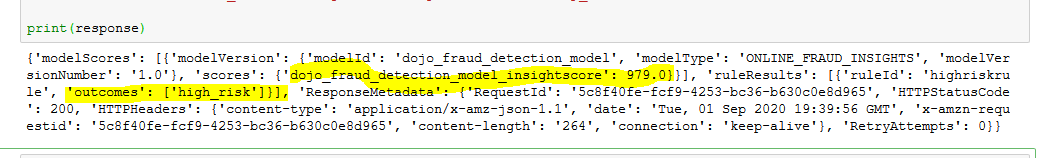
-
This was an example of how you can build client to call Fraud Detector to find risks with events. The workshop finishes here. Goto the next task to clean-up the resources so that you don’t incur any cost post the workshop.
