You start with creating an IAM role which is used by the Lambda functions to call other AWS services.
-
Login to AWS Console and goto the IAM Management Console. Click on the Roles menu in the left and then click on the Create role button.
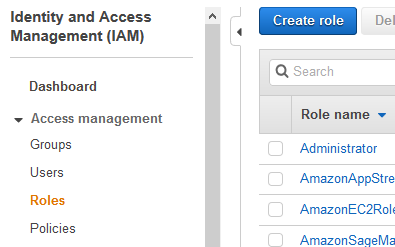
-
On the next screen, select Lambda as the service and click on the Next: Permissions button.
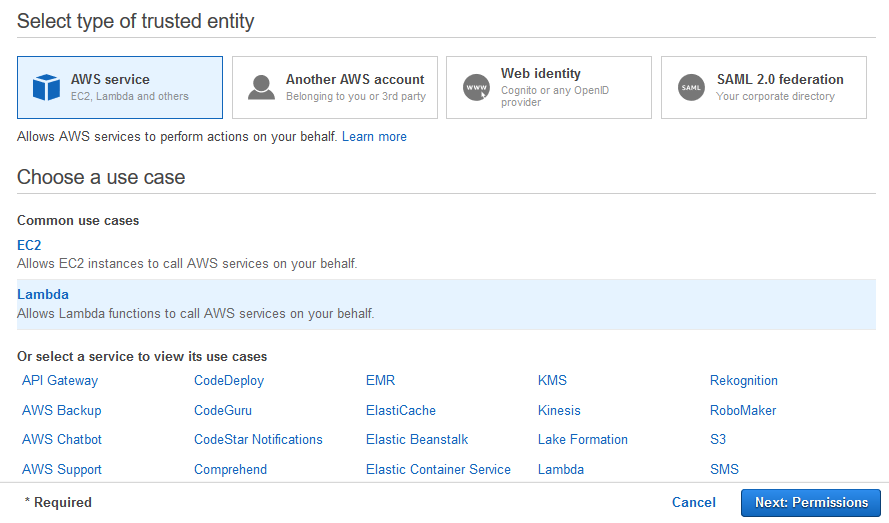
-
On the next screen, select PowerUserAccess as the policy and click on the Next: Tags button.
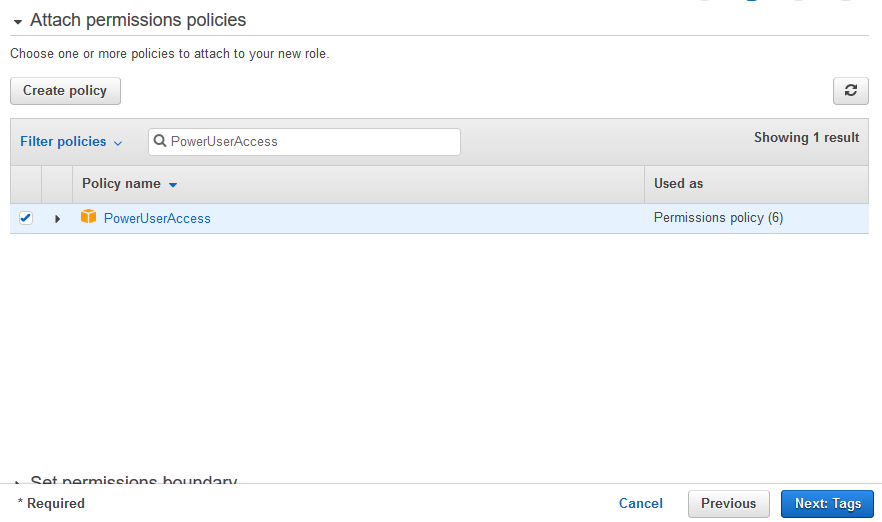
-
On the next screen, click on the Next: Review button.
-
On the next screen, type in dojolambdarole as the role name and click on the Create role button.
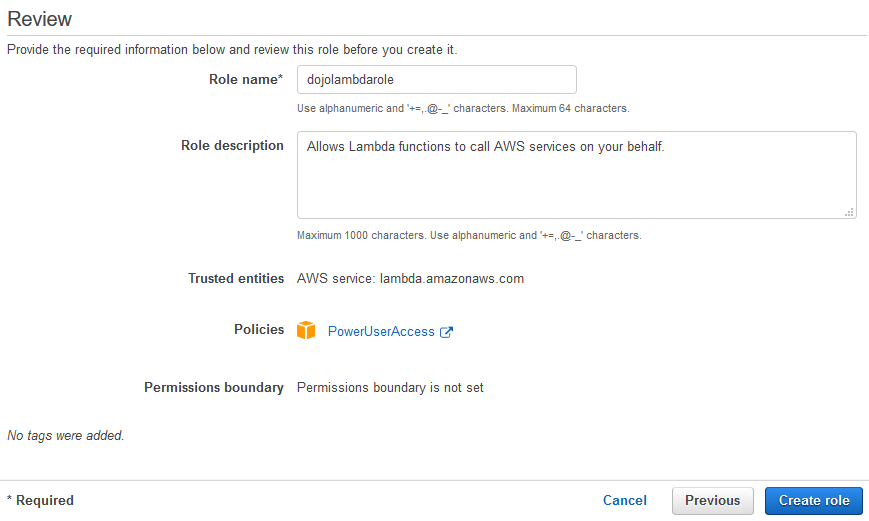
-
The role is created in no time. The next task is to configure Cloud Map for the namespace and services.
