In this task, you configure Namespace and Services in Amazon Cloud Map. A namespace is a way to group services for an application. A service is a template for registering service instances, which allow to locate the resources for an application using DNS queries or APIs. You will use APIs in this workshop.
-
Login to AWS Console and goto a region where Amazon Cloud Map is available. The workshop will use Ireland as the region.
-
Goto AWS Cloud Map console, click on the Create namespace button.
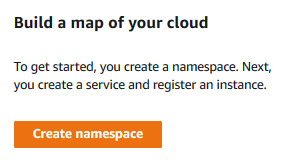
-
On the next screen, type in dojoappnamespace as the namespace name and select API calls option for Instance discovery. Click on the Create namespace button.
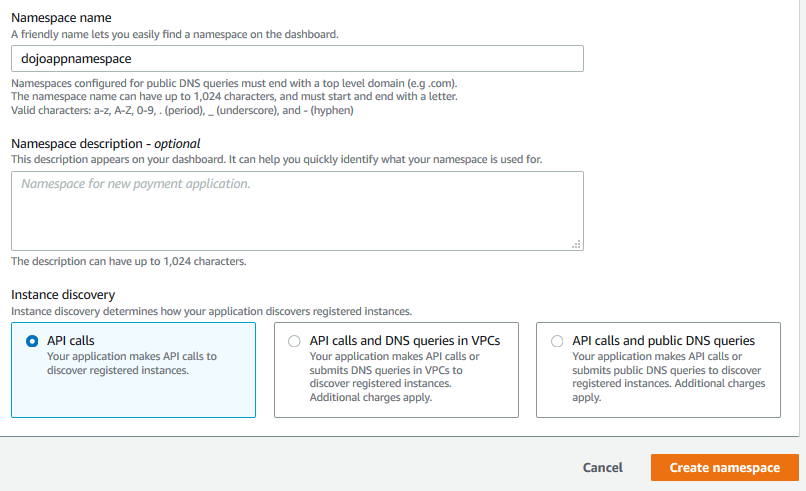
-
The namespace is created in a moment. Once the namespace is ready, click on the dojoappnamespace name.
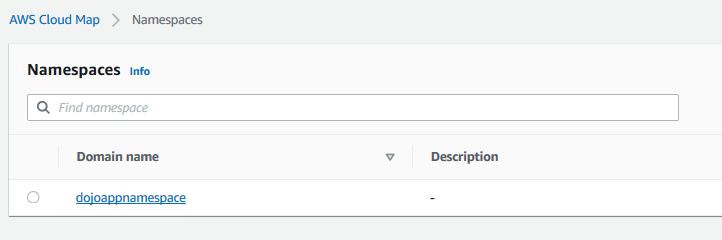
-
On the next screen, click on the Create service button.
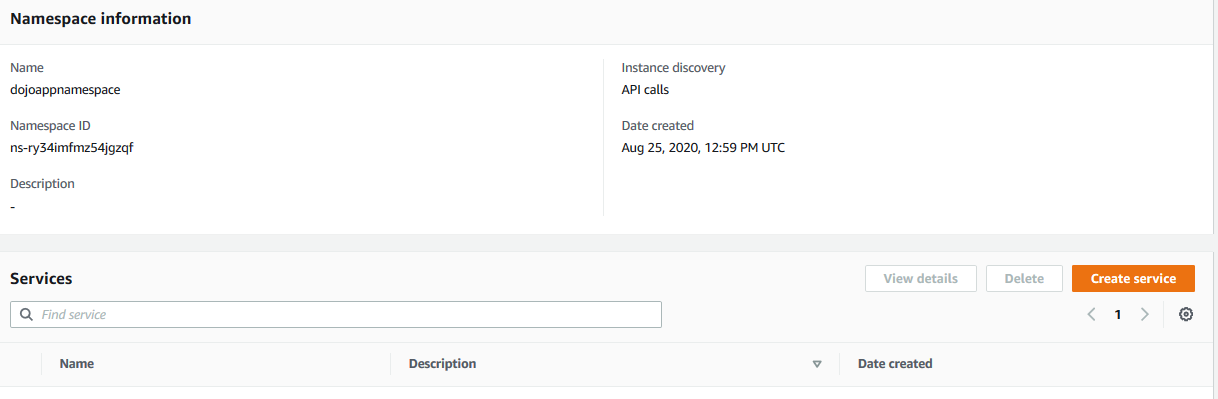
-
On the next screen, type in appservices as the service name and select No health check option for the health check options. Click on the Create service button. The appservices service is used to configure the Lambda function resources which work as middle tier service.
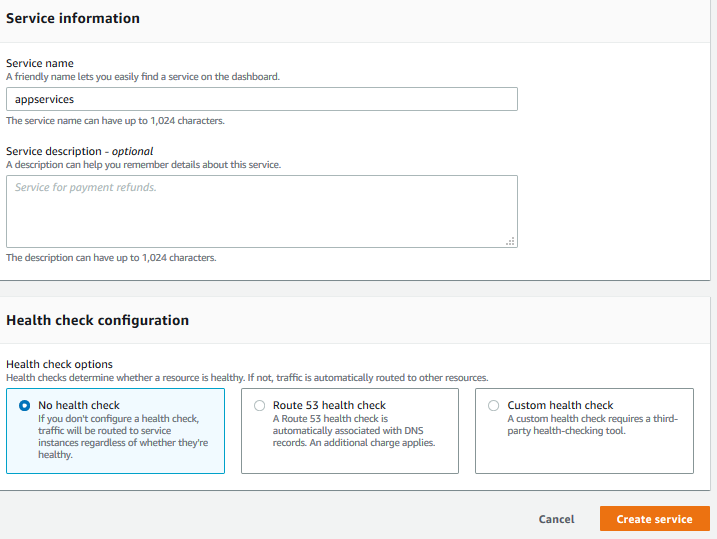
-
Repeat steps 4 to 6 to create another service with the name dataservices. The dataservices service is used to configure the DynamoDB table resource which works as the data store.
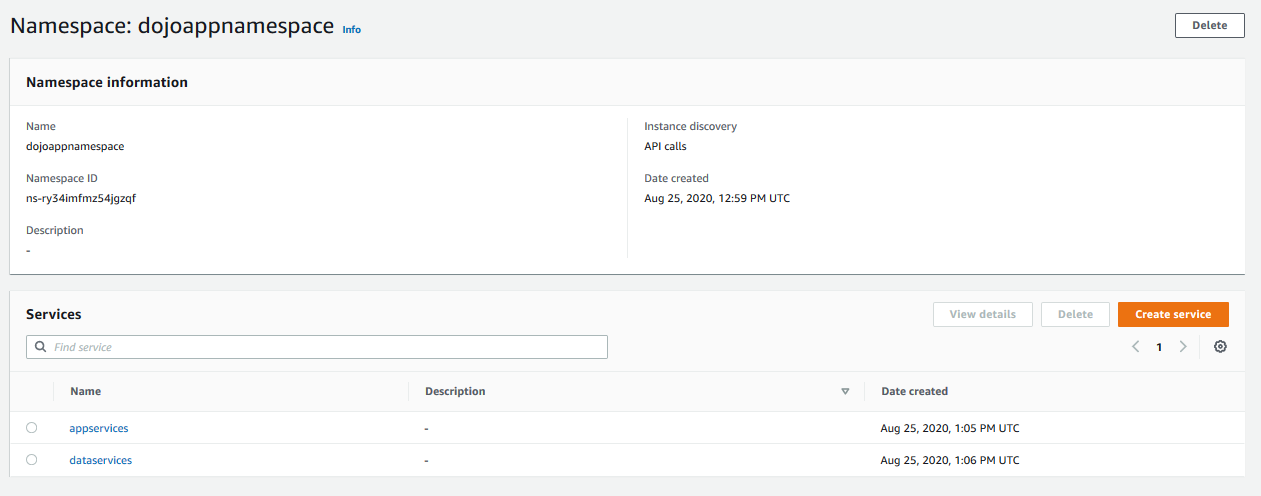
-
The namespace and services are ready. You can start creating resources now and register with the Cloud Map for the discovery. In the next task, you create and register DynamoDB table.
