You now create an Amazon IAM Role which the AWS Glue Job will use for the authorization to perform the task.
-
Go to the IAM Management Console. Click on the Roles menu item in the left and then click on the Create role button.
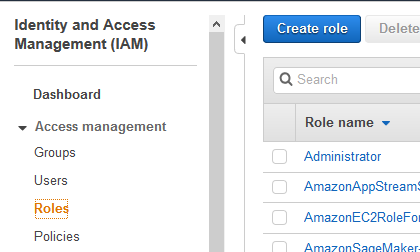
-
Select Glue as the AWS Service on the next screen and click the Next: Permissions button.
-
On the next screen, select AdministratorAccess as the policy and click on the Next: Tags button. In actual production use, you will not use administrative access permission. You are using it to make the job simpler for the workshop.
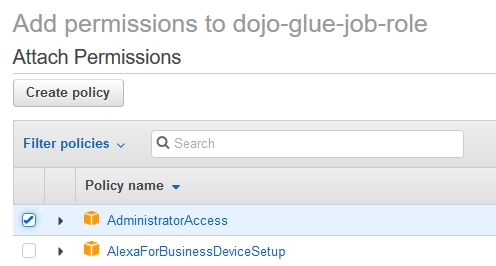
-
On the next screen, click on the Next: Review button.
-
On the next screen, enter the Role name as dojo-glue-job-role and click on the Create role button.
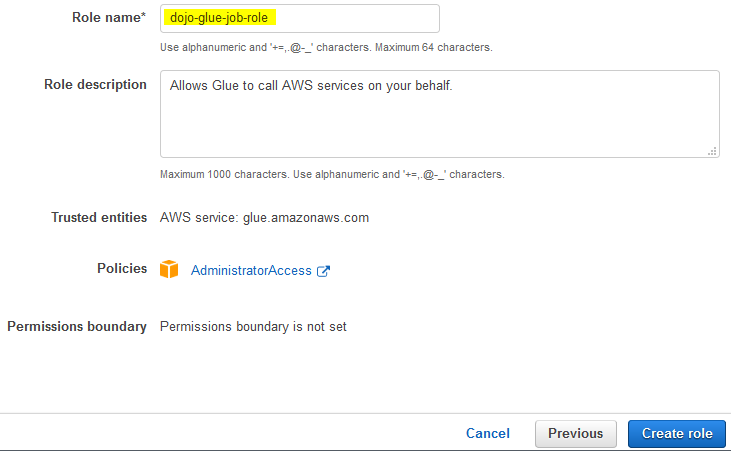
-
The role is created in no time. The next task is to create S3 bucket which is used to store Glue job script and also output of the job.
