You first create an IAM Role which is used by AWS IoT Core to call action to store the device messages in the Amazon S3 bucket.
-
Login to your AWS Account and choose an AWS region of your preference. The workshop uses Paris as the region.

-
Goto the IAM Management Console. Click on the Roles menu item in the left and then click on the Create role button.
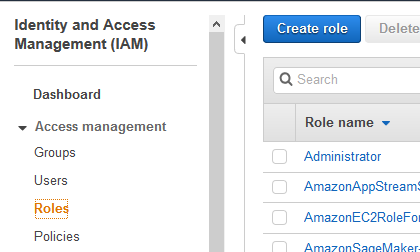
-
Select IoT as the AWS Service and use case. Click the Next: Permissions button.
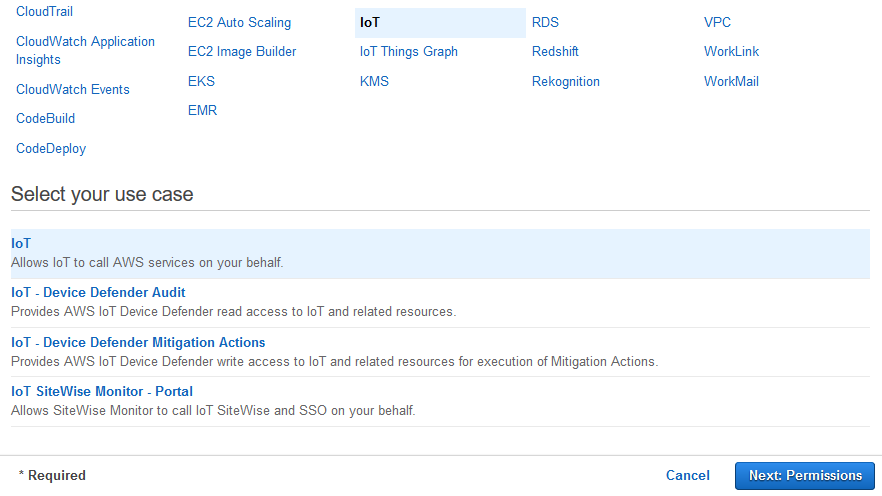
-
On the next screen, click on the Next: Tags button.
-
On the next screen, click on the Next: Review button.
-
On the next screen, enter the Role name as dojoiotrole and click on the Create role button.
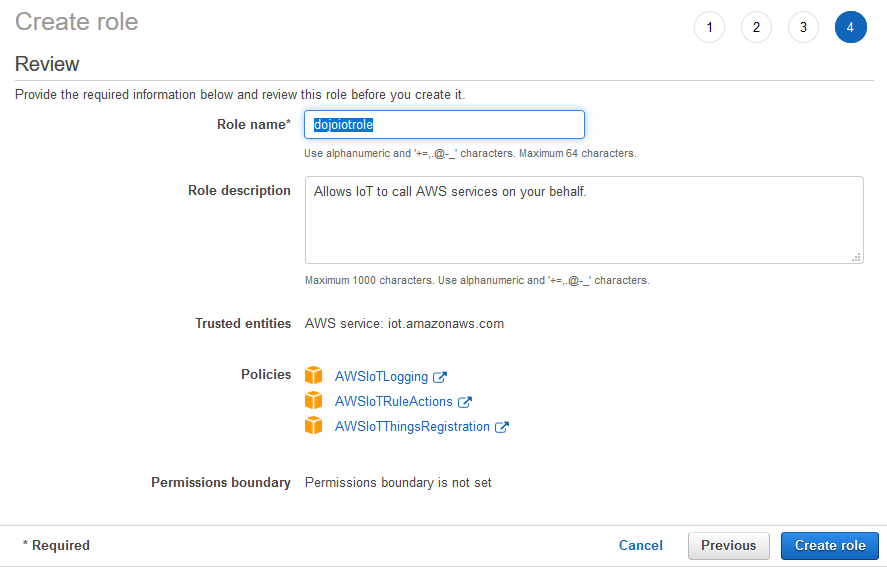
-
The role is created in no time. You will now create an Amazon S3 bucket which is used to store device messages sent to the AWS IoT core.
-
Goto the S3 Management Console and create a S3 bucket with name dojo-iot-bucket-01. If this bucket name is not available, kindly use another bucket name and make note of the name as you will need it for the configuration later. Your bucket region should be the same as the region you choose to work on the workshop.
-
You can now move to the next task which will register the device as the thing in AWS IoT Core.
